In this new age, where you can build and run a business from WhatsApp, why not use WhatsApp marketing to boost your business to a wider audience, make connections and increase your sales. Want to learn how to do that? Will tell you all about WhatsApp Marketing it in this article. What is WhatsApp marketing? […]