Here is a complete step-by-step guide on how to setup WhatsApp business API. WhatsApp API can only be used if you follow the compliances according to the business and commerce policy of WhatsApp. In this easy and quick blogpost, I will explain the step-by-step process of setting up the API yourself and link that to Sendwo or any other WhatsApp official API-supporting application.
You need to have a few things beforehand in order to start using the WhatsApp API. Lets look into what you need to have in order to start your setup for WhatsApp API.
Only registered entity can be eligible for using the API. Since API setup needs to be done only over verified business manager. So, in order to verify business manager, you need to submit your business certificates.
While we are verifying the business manager account of facebook, it will ask you for official website of your company. They check the terms and condition page and privacy policy page on your company website.
These pages should show the policy that is 100% in compliance with WhatsApp business policy and commerce policy. If you don’t fall into the category of allowed business, then your business manager verification will be rejected.
This phone number should be your business phone number which must be also mentioned in your business document.
When we do business verification, it ask your business documents like business registration certificates to prove that you are an official government-approved business. In that same document, Meta expects to have your business phone number also mentioned. But, in case the phone number is not mentioned, then it ask, “whether your business document contain phone number or not. If it doesn’t have that, then it ask you to upload any other government separately forwarded letter like a utility bill or bank statement that has both business name as well as your business phone number mentioned.
With these prerequisite, you can ask your WhatsApp integration consultant to help you in getting started with setup of WhatsApp API.
Now, lets go to step by step process
Want Us To Help?
In order to setup the WhatsApp API, either you can start the setup from developers.facebook.com right away or 1st you can choose to get your Facebook business manager account verified.
Now, a lot of people will get stuck at this point. Why? Because here are two loops that stop people from DIY of WhatsApp API.
Loop 1: Setting up API and then going for business verification. [Right path]
Loop 2: Getting business verification done before setting up the API. [Wrong path]
Please note: Only Loop 1 is the right path to follow when you are setting up your WhatsApp API yourself.
Let’s talk about this in detail because everyone will get stuck at this place.
In order to follow this path. You will follow the below step
STEP 1: Go to developers.facebook.com and login with your facebook credentials.
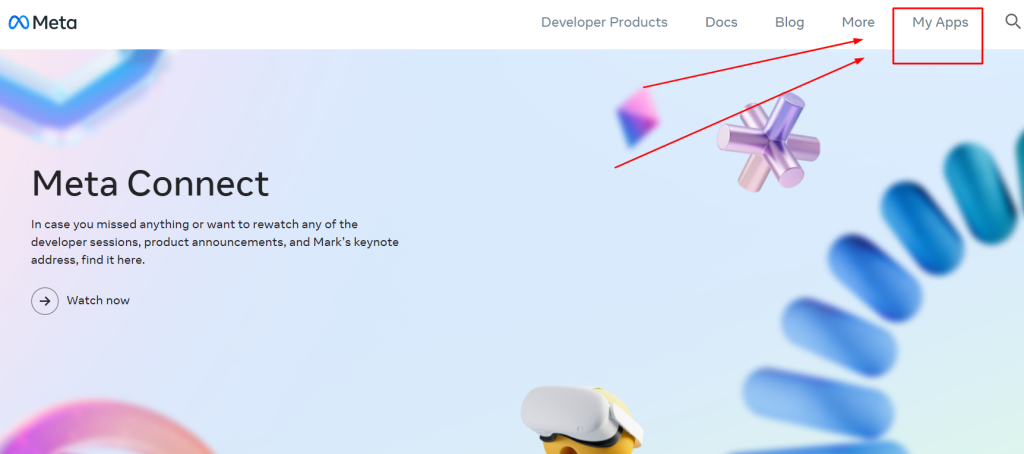
STEP 2: Go to My Apps. This section will take you to create a new app dashboard.
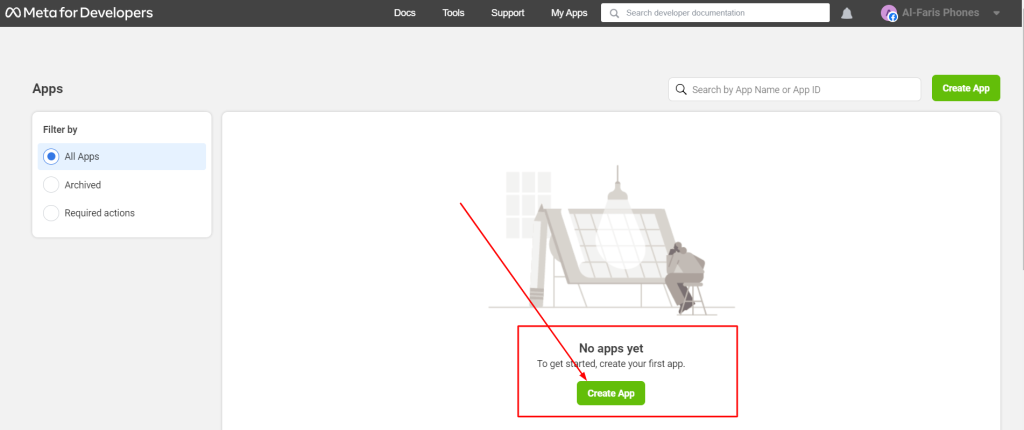
STEP 3: The next step is to click on Create App and then proceed by clicking Others and then click Next.
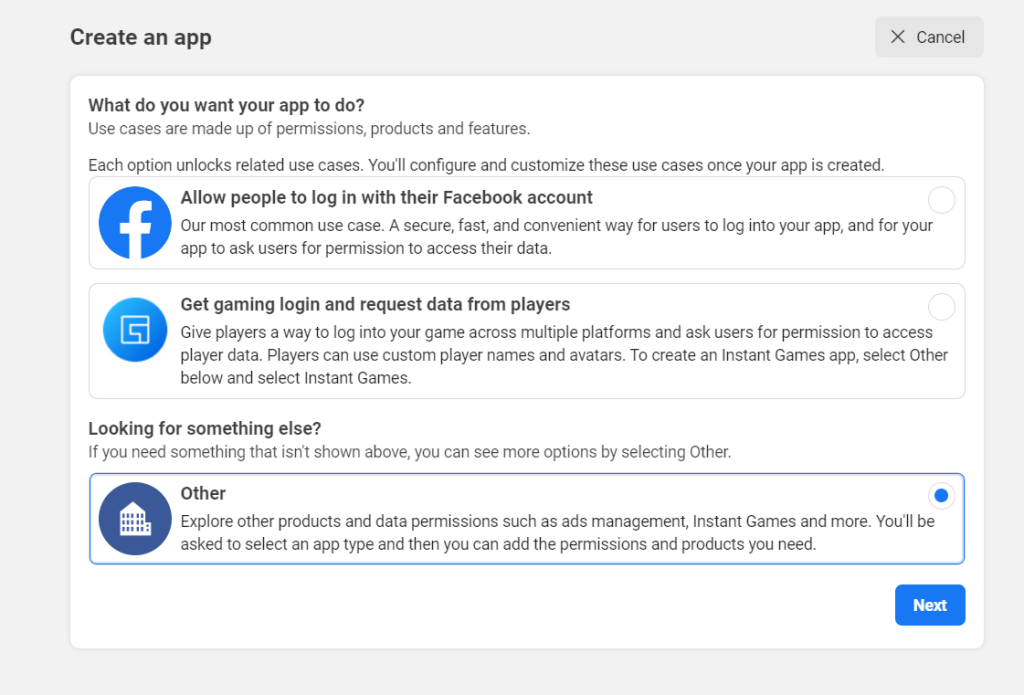
STEP 4: Select the App type in your next step. It should be business because you are going to use the API. Then click next.
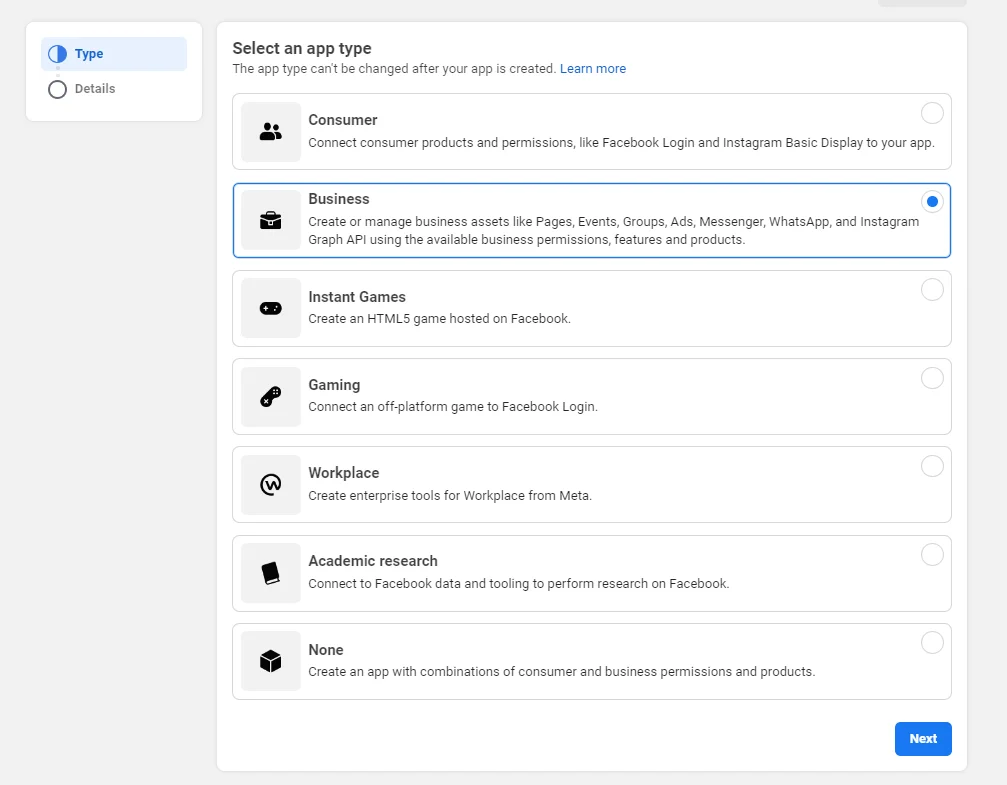
STEP 5: Give name to your App. You can write any name. This is only for reference number and won't be displayed anywhere. If you have multiple business account then choose the once into which you are planning to setup the api. Make sure you choose the right business account. It is written optional but if you are serious about using WhatsApp api then you must choose the business account. Because then only you will become eligible for business verification.
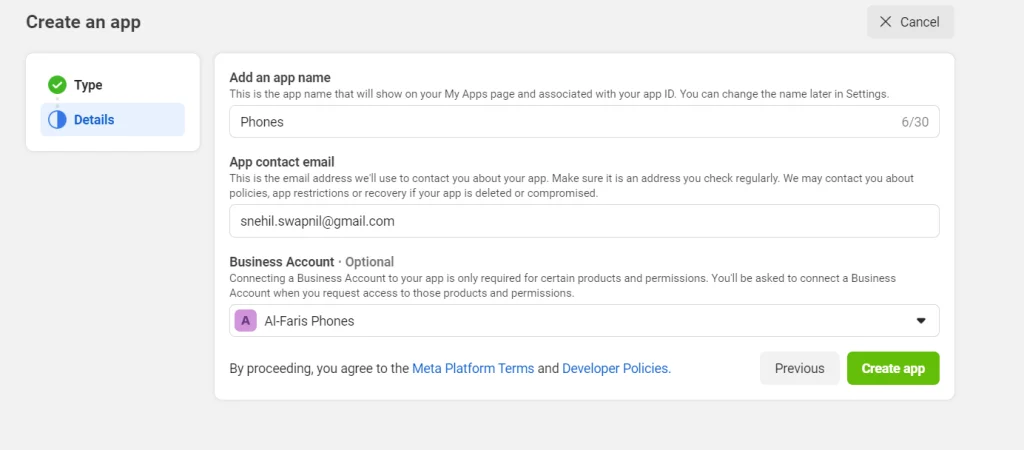
STEP 6: It will take you to your app dashboard where you have to scroll down to choose WhatsApp setup. Click on setup to procced to configure your WhatsApp API. Click continue in the next step and proceed.
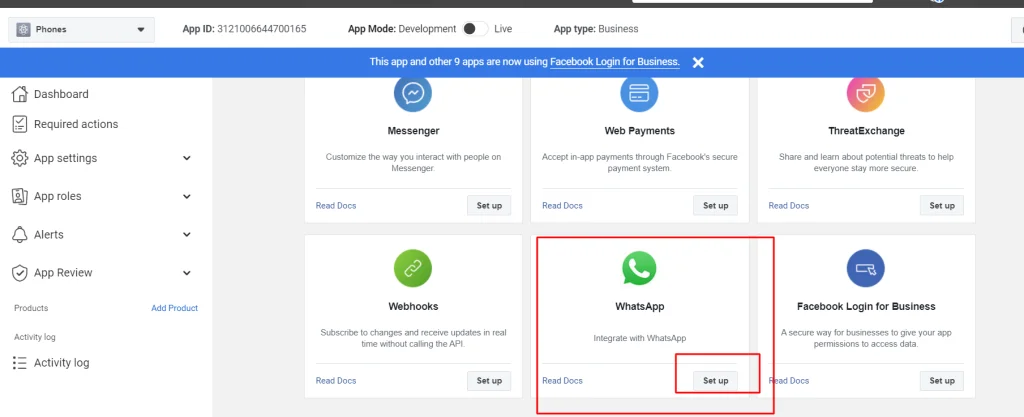
STEP 7: Complete configuration setup. Click start using WhatsApp API
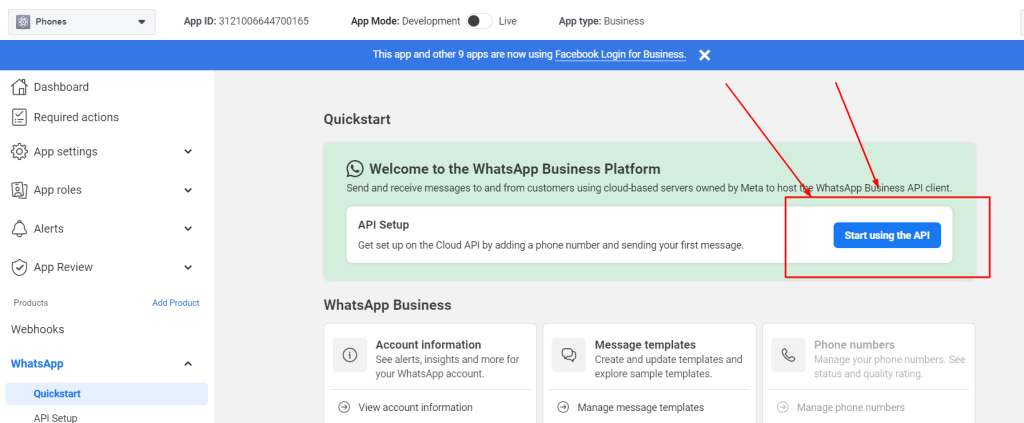
STEP 8: Add Phone numbers to your WhatsApp API. For this you need to scroll down and add your number. You are initially allowed to add only two WhatsApp numbers. Also make sure that you add your payment methods right away at this place. This is 100% required if you want to run your WhatsApp marketing campaign.
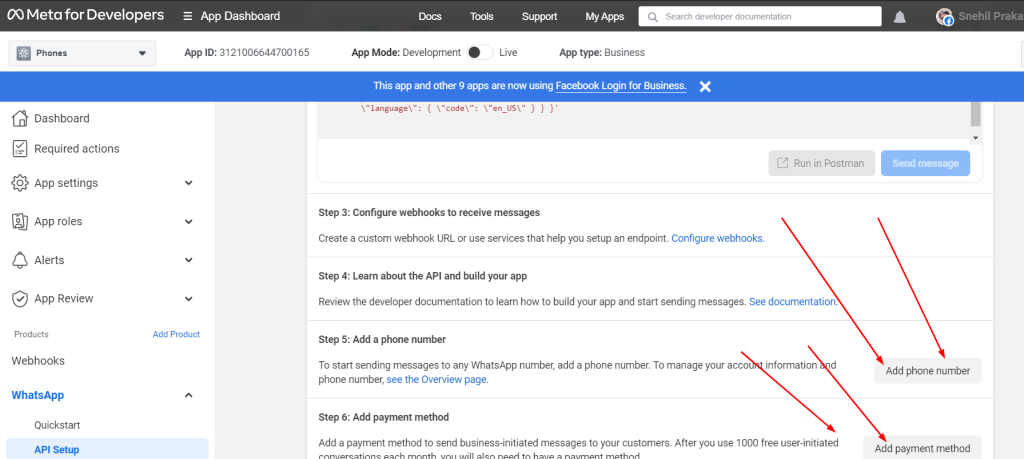
When adding phone numbers, you will have to enter your business name. Business website or profile page. [Recommended to add business website since it will also be added during business verification.
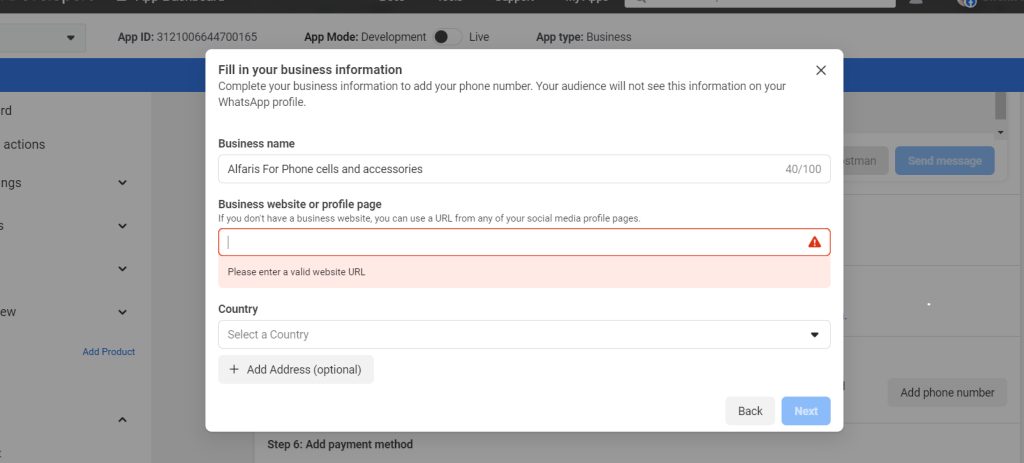
STEP 9: This is a very critical step. You must not do anything wrong in entering your info. In this step, you will add your WhatsApp Business Profile Display Name. This name should be your brand name. Business name is different, brand name is different. When you apply for a green tick, WhatsApp ask if your brand name is notable or not. They confirm this by asking you to share those website links from high authority sites that have mentioned this same WhatsApp Business Profile Display Name. It is your brand name. Enter the correct timezone because scheduled messages will go according to this time zone.
STEP 10: Enter your phone number and verify it with a security code sent to you via text message or call.
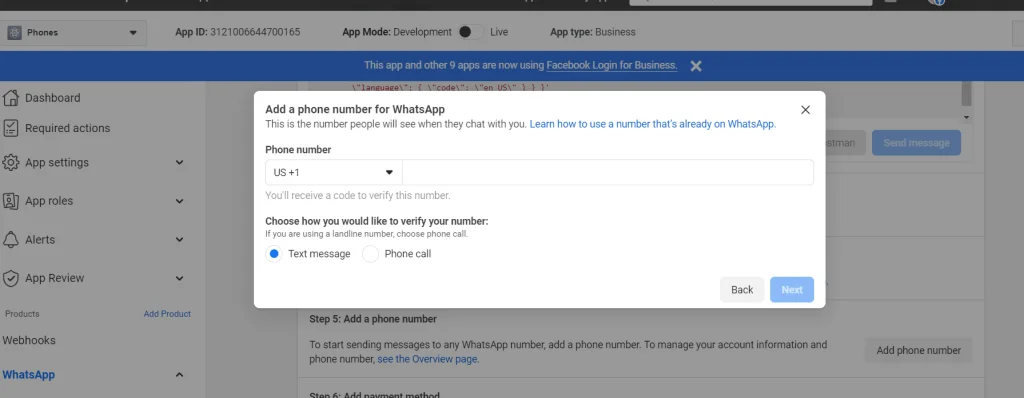
Once the number is added, you will be shown with an alert message on your API dashboard.
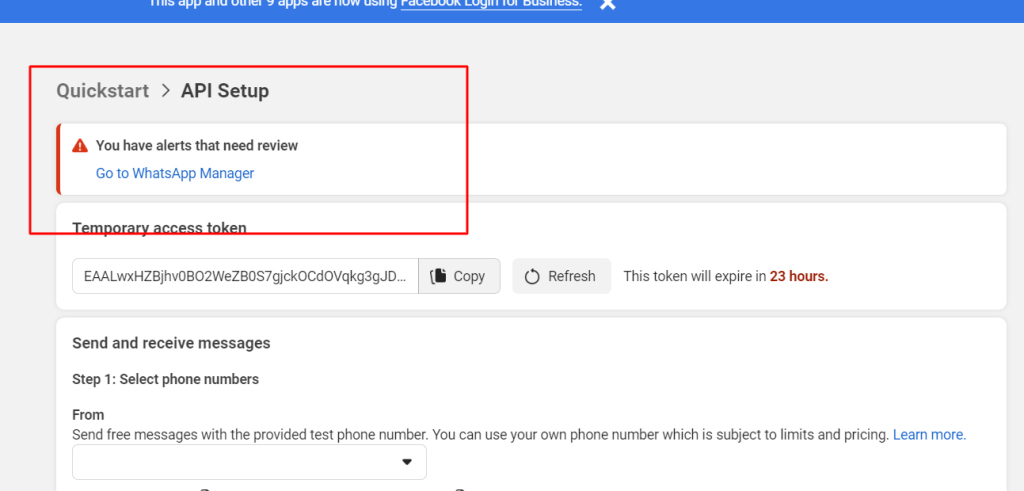
This happens because you have not verified your Facebook business manager account so you won't be able to use the API.
So, now go to the procedure explained in the LOOP below to complete your business verification process.
Want Us To Help?
In order to follow this path. You will follow the below step
STEP 1: Go to your business info page insider your business manager account of facebook. Click here business info [If you have multiple business facebook account then please choose the one over which you need to setup your api and also get your business verification done.
STEP 2: Here you need to enter all your business details. Don't skip any info. Your chances of rejection will increase. Also make sure that the information matches 100% as per your business registration document that you will be uploading during your business verification process.
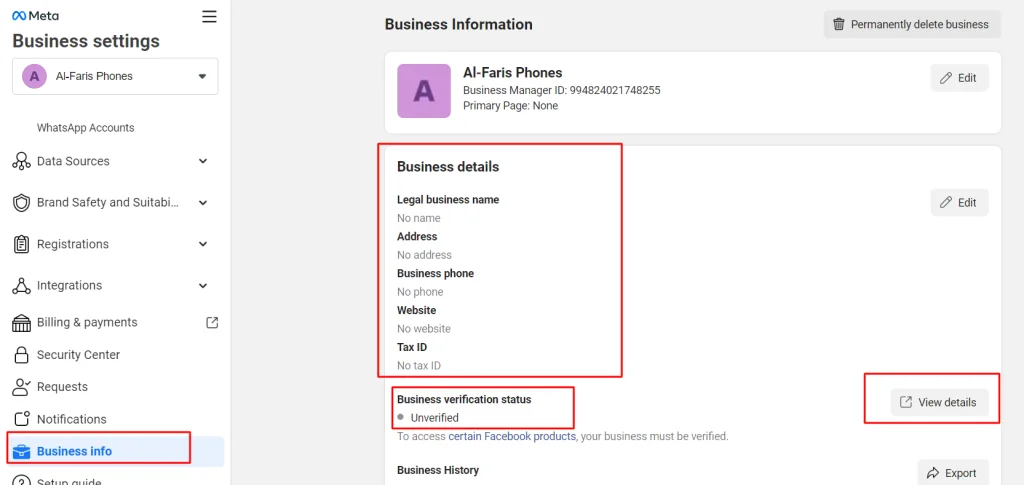
Once you enter all these details. You will have to click "View details" button that will take you to the page where you will begin the document submission.
But, as i said, if you follow loop 2, you will be shown that you are ineligible for business verification. Something like below.

You will face this error and won't be able to submit your documents for business verification. The reason is, people are eligible for busines verification only when you are trying to use advanced features of meta company like using an API.
So, if you follow this Loop 2, you wont be able to get your business verification done. This path is 100% wrong when you are planning to setup your Whatsapp API.
You will get stuck and look for solution or integration consultant at this point to solve this problem. While the solution is hidden in the Loop 1 process which I already explained above.
I am asusming that you followed the above loop 1 process that I explained. You have to visit the security center page of your facebook business manager account in order to complete your business verification process.
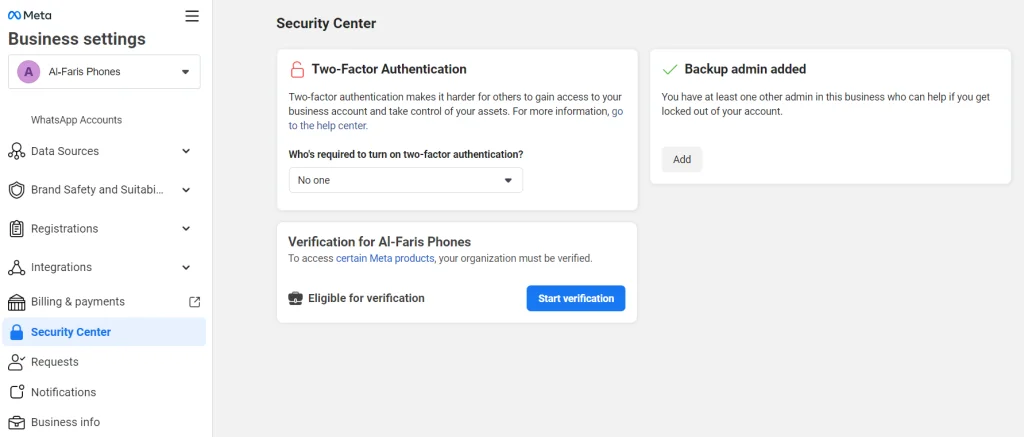
STEP 1: Click start verification and go to next dashboard. Choose your country and click next to enter all your business info correctly according to your business registration document.
There are multiple supported languages for business verification. So, if your business documents are in your regional language, you can upload them also.
The primary document types that are acceptable for business verification are as follows. Make sure these documents are not expired and are issued by the relevant authorities.
Please make sure to add your business website. As I already mentioned in the pre-requisite for starting the business verification in the beginning of this blogpost.
All these steps will help you to complete your business verification steps. You can submit the request. In less than 2 working days, your business will be marked as verified if you follow all compliance and policies correctly. If it gets rejected, you will get up to 3 chances to raise a request for re-review. If all those chances fails, you won't be able to get your business manager verified and using WhatsApp API will be impossible.
Now I assume that your business manager is verified. In the next steps, you have to implement your API with the WhatsApp marketing software.
It is important to note that you cannot run WhatsApp API-approved numbers in your WhatsApp mobile app. You must have to subscribe to a WhatsApp API-supporting application that will help you send WhatsApp messages and receive replies.
We are taking the example of the Sendwo Official API platform to setup your dashboard.
STEP 1: Signup to Sendwo official API application here
STEP 2: Go to WhatsApp feature to add your number. Click on "Add new account"
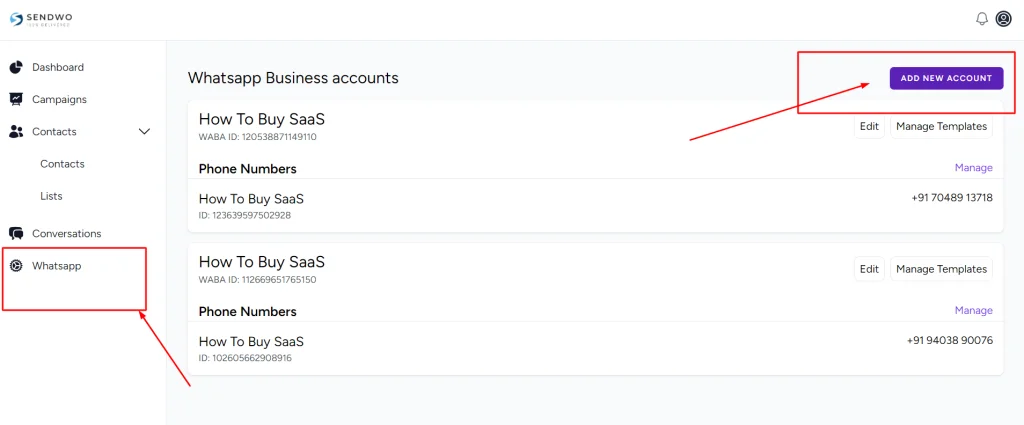
STEP 3: In order to add new number, you need to add your WABA ID and access token.
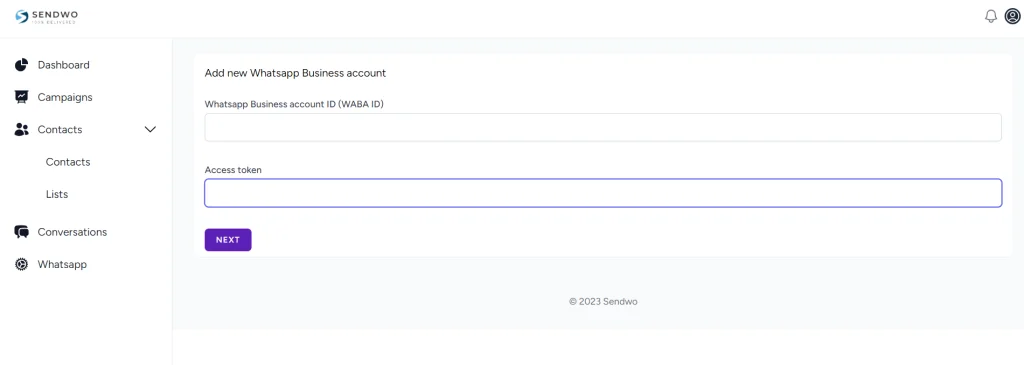
STEP 4: How to get the WABA ID and access token? Please follow the below step.
Go to your WhatsApp Manager dashboard from here
Here, choose the number which you want to link as per the image below, copy the WABA ID
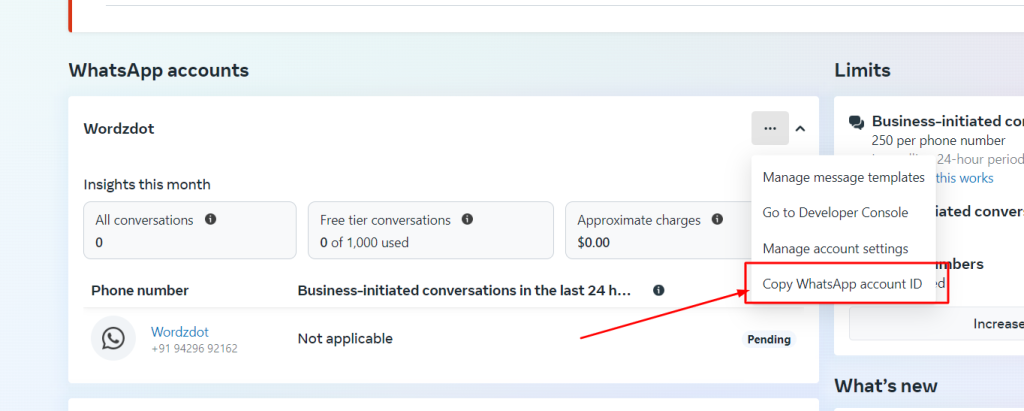
STEP 5: Get the Access Token by following the step below.
In order to generate an access token, you need to add a system user. You may already have one. If not, check the screenshot below to understand how to create a system user and then generate the access token.
Go to the system user option inside your business manager from here
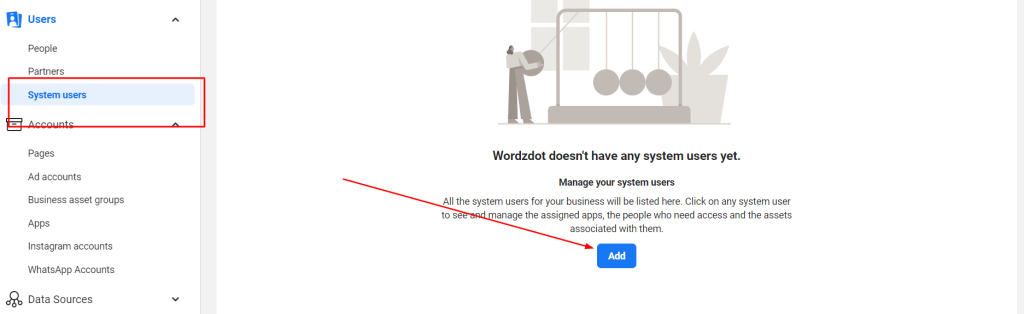
When you click on add, you have to click next and then a new dialogue box will open. Give a system user name and set it to admin.
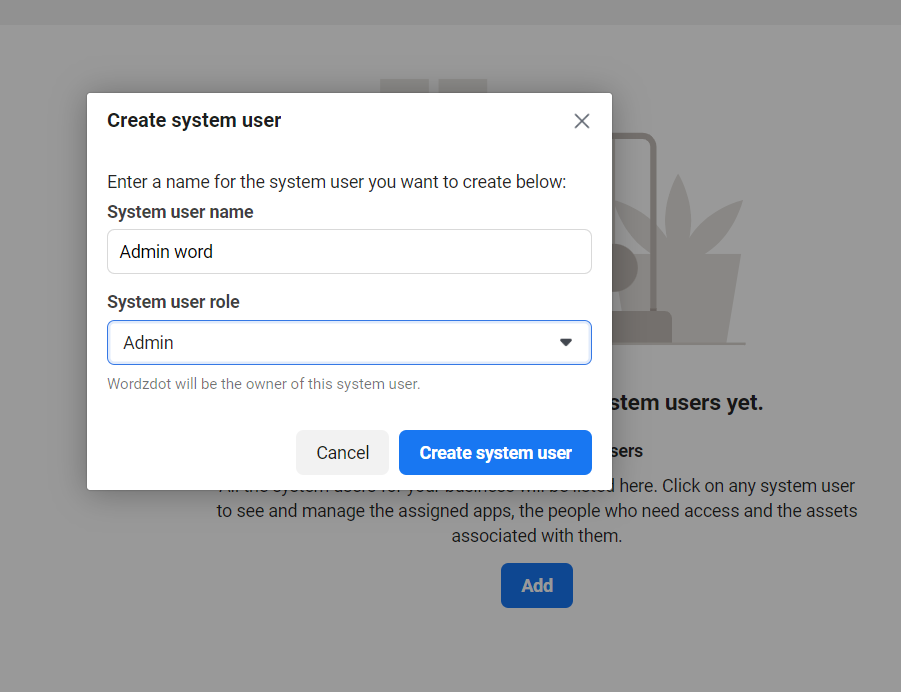
So, this will create a new dashboard that will help you generate your access token.
Click Generate access token, and select the app that you have created in the earlier step above on your business manager account. Then select the token expiration time to never and tick mark the option named as "whatsapp_business_messaging" and "whatsapp_business_management" just like the screenshot below and click generate the token.
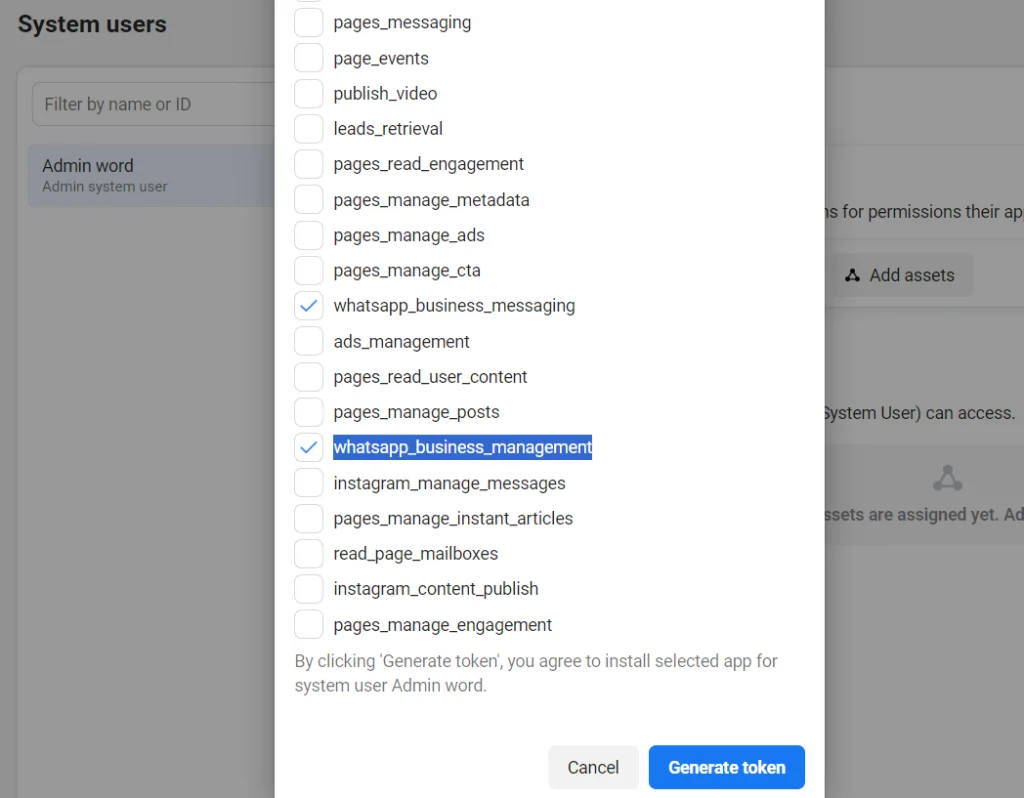
Copy the new access token that will be generated and paste it inside the Sendwo dashboard just below the WABA ID.
Once you complete this process then your WhatsApp manager accounts get linked to Sendwo. In the next step, you need to fetch all the numbers that you have added inside your WhatsApp manager. So, lets go to STEP 6.
STEP 6: Fetching phone numbers inside dashboard. Click the "get phone number from facebook"
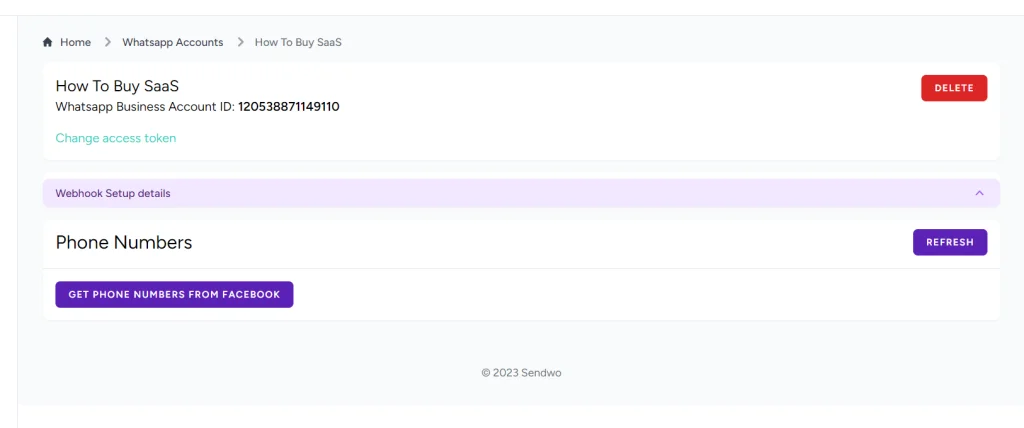
It will fetch the phone numbers that we have earlier added while setting up the phone numbers over API.
Click on ADD for the phone numbers that have been fetched from Facebook.
Now we need to setup inbox so that we can receive replies and send reply while having conversations over WhatsApp API-enabled phone numbers.
STEP 1: Go to WhatsApp menu inside Sendwo dashboard.
STEP 2: Click manage, over the phone number for which you want to setup inbox.
STEP 3: Click on webhook details and copy URLs and verification codes.
STEP 4: Go to your developer console of facebook where you have created the app for your API and go to configration option. Check the screenshot below to understand better
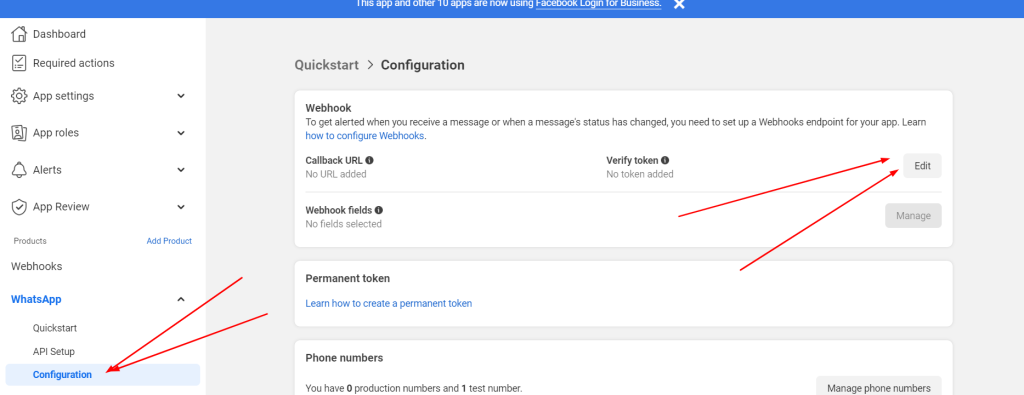
Here you have to click on edit as above and enter the webhook URL in the callback URL and webhook verification code inside the verify token option and then hit save.
You also have to click on manage button as in the above screenshot beside the "Webhook fields" and click on all check boxes to subscribe to all as in the screenshot below.
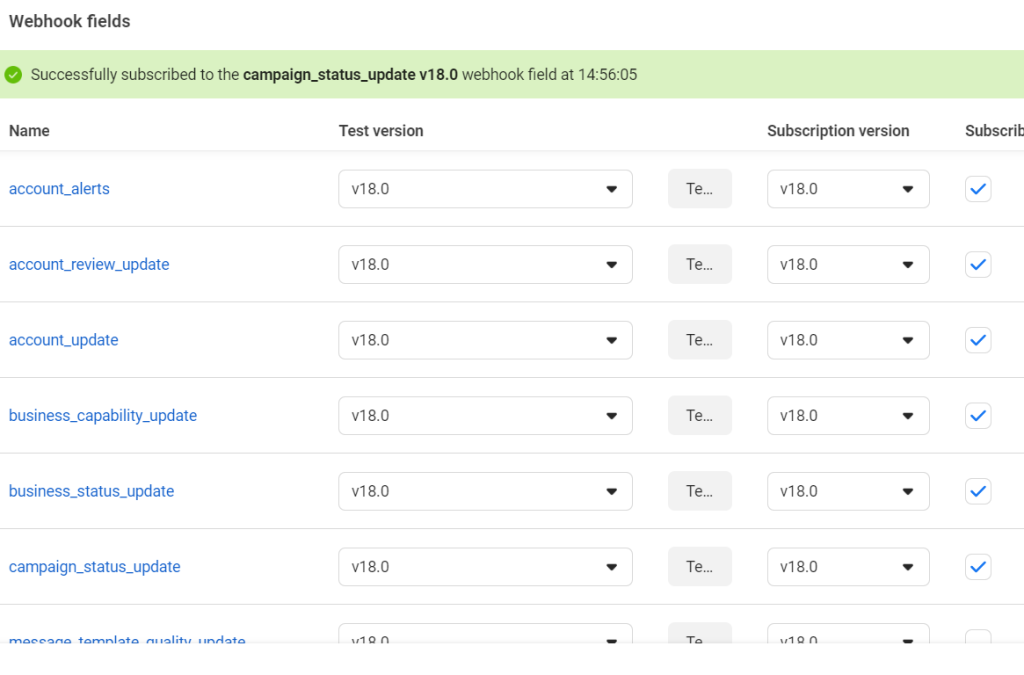
Hit done and you are all set.
This way you have setup your WhatsApp API and integrated it inside sendwo. Now you can easily create campaigns inside sendwo and run your WhatsApp marketing show.
Contact us if you are not able to setup the API and implement it over Sendwo or any other software. We will help.
Want Us To Help?
WhatsApp has become a popular messaging app that has gained a massive user base around the world. This popularity has made it an attractive platform for businesses to use for marketing purposes. WhatsApp marketing involves reaching out to customers through personalized messages, multimedia, and other interactive content. In 2023, WhatsApp marketing is expected to become even more critical for businesses of all sizes.
To execute WhatsApp marketing campaigns effectively, it is essential to have the right tools. One such tool is WhatsApp marketing software. This software enables businesses to send bulk messages to their customers, target specific audiences, and analyze campaign performance. In this article, we will explore the best WhatsApp marketing software available in 2023 that businesses can use to send bulk messages to their customers.
In the following sections, we will discuss the criteria for selecting the best WhatsApp marketing software, review the top software available in 2023, and provide tips for choosing the right software for your business. By the end of this article, you will have a better understanding of the importance of WhatsApp marketing software and be equipped with the knowledge to choose the best option for your business.
| Software Name | Pricing | Best For | Features | Reasons to Choose |
| Sendwo | Starts at $30 | Small Startups, Medium size businesses | Bulk messaging, Whatsapp Chatbot, Autoresponders, Spintax, Export Group Contacts, Scheduling, contact management, media management & more | Start quick, easy to use, bulk messaging on whatsapp, cloud based, completely automated. |
| Brevo [sendinblue] | Starts at $25/month | Small to large businesses | Automated messaging, message personalization, message scheduling, message analytics, API integration | Easy-to-use interface, affordable pricing, and advanced automation features |
| Vepaar. | Starts $50 | Small business | Bulk messaging, reporting and analytics | |
| WATI | Starts at $25/month | Small to large businesses | Two-way messaging, message templates, message analytics, API integration | User-friendly interface, team collaboration tools, and seamless integration with CRM software |
| NovoChat | Custom pricing | Small to large businesses | Multi-channel messaging, chatbot building, message analytics, API integration | Advanced chatbot building capabilities, highly customizable, and excellent customer support |
| Ameyo | Custom pricing | Large businesses | Two-way messaging, message personalization, message analytics, API integration | Highly scalable and customizable, excellent integration with other marketing tools, and enterprise-level security |
| respond.io | Starts at $39/month | Small to large businesses | Multi-channel messaging, chatbot building, message analytics, API integration | Easy-to-use interface, seamless integration with multiple messaging channels, and advanced chatbot building capabilities |
| MessageBird | Custom pricing | Small to large businesses | Two-way messaging, message templates, message analytics, API integration | Reliable and secure messaging platform, advanced reporting and analytics, and excellent customer support |
| Twilio | Starts at $0.0075/message | Small to large businesses | Two-way messaging, message personalization, message analytics, API integration | Highly customizable, excellent integration with other marketing tools, and advanced automation capabilities |
| WebEngage | Custom pricing | Large businesses | Multi-channel messaging, chatbot building, message analytics, API integration | Advanced personalization features, highly scalable and customizable, and excellent integration with other marketing tools |
| WhatSender | Starts at $9.99/month | Small to large businesses | Two-way messaging, message personalization, message scheduling, API integration | Affordable pricing, user-friendly interface, and easy scheduling of bulk messages |
| Whatso | Starts at $49/month | Small to large businesses | Two-way messaging, message templates, message scheduling, API integration | Affordable pricing, easy-to-use interface, and advanced automation features |
| SendApp | Starts at $9.99/month | Small to large businesses | Two-way messaging, message templates, message scheduling, API integration | Affordable pricing, user-friendly interface, and easy scheduling of bulk messages |
When selecting the best WhatsApp marketing software, businesses should consider the following criteria to ensure they choose a tool that meets their specific needs:
By evaluating software based on these criteria, businesses can choose the best WhatsApp marketing software for their specific needs. In the following section, we will review the top WhatsApp marketing software available in 2023.
These WhatsApp Marketing Software have been selected based on their features, pricing, and overall reputation in the market. We hope this comparison table helps you to choose the best WhatsApp Marketing Software for your business needs.
Sendwo is a powerful bulk WhatsApp marketing software that enables you to efficiently manage and schedule your WhatsApp messaging campaigns. If you possess an exceptional contact list, employ a well-designed WhatsApp marketing strategy, and utilize captivating text and image communication, Sendwo is the ideal solution for your WhatsApp marketing needs.
![13 Best WhatsApp Marketing Software to Send Bulk Messages [2023] 25](https://sendwo.app/wp-content/uploads/2023/09/2x.jpg)
Additionally, you can take advantage of our 1-day free trial, which allows you to send 100 bulk messages without any cost.
Discover the power of Sendwo for your WhatsApp marketing endeavors.
Positive
Negatives
Sendinblue is an all-in-one marketing platform that provides a suite of tools for businesses to communicate with their customers, including email marketing, SMS marketing, and WhatsApp marketing. With Sendinblue, you can easily create and send messages to your WhatsApp contacts and automate your communication with them.
![13 Best WhatsApp Marketing Software to Send Bulk Messages [2023] 26 image 1536x627 1](https://sendwo.app/wp-content/uploads/2023/09/image-1536x627-1-1024x418.png)
Sendinblue offers flexible pricing plans tailored to businesses of all sizes. Pricing is based on the number of contacts you have and the features you require. They also provide a free plan with limited features to get you started.
Positive
Negatives
Vepaar is an advanced WhatsApp marketing tool designed to streamline and enhance your marketing efforts on the popular messaging platform. With its wide range of features and user-friendly interface, WhatsHash empowers businesses to connect with their target audience effectively and drive engagement.
Vepaar offers flexible pricing plans to cater to businesses of all sizes. The pricing structure is designed to provide affordability and scalability based on your specific needs. Contact Vepaar directly to get detailed pricing information.
Positive
Negatives
WATI is a comprehensive WhatsApp Business API integration platform that empowers businesses to effectively engage with their customers on WhatsApp. With a range of powerful features and seamless integration capabilities, WATI enables businesses to leverage the full potential of WhatsApp for their marketing, customer support, and communication needs.
![13 Best WhatsApp Marketing Software to Send Bulk Messages [2023] 27 Whatsapp marketing software wati 1536x869 1](https://sendwo.app/wp-content/uploads/2023/09/Whatsapp-marketing-software-wati-1536x869-1-1024x579.png)
WATI offers flexible pricing plans to accommodate businesses of all sizes. The pricing structure is tailored to your specific needs and usage requirements.
They have 3 Pricing model
Contact WATI directly to get detailed pricing information based on your business needs.
Positive
Negatives
Unlock the power of WhatsApp Business API integration with WATI. Leverage this comprehensive platform to enhance your customer interactions, streamline communication, and drive business growth.
NovoChat is an advanced WhatsApp Business solution that empowers businesses to efficiently manage their customer interactions on WhatsApp. With a range of powerful features and seamless integration, NovoChat helps businesses enhance their customer support, marketing, and communication strategies.
![13 Best WhatsApp Marketing Software to Send Bulk Messages [2023] 28 Whatsapp marketing software novachat 1536x1166 1](https://sendwo.app/wp-content/uploads/2023/09/Whatsapp-marketing-software-novachat-1536x1166-1-1024x777.png)
NovoChat offers flexible pricing plans to cater to businesses of all sizes. The specific pricing details may vary based on your requirements, usage volume, and additional services. For detailed and up-to-date pricing information, it is best to visit the official website of NovoChat or contact their sales team directly. They will provide you with specific pricing details tailored to your business needs.
Positive
Negatives
Experience the power of NovoChat for efficient customer interactions on WhatsApp. Leverage its advanced features to enhance customer support, streamline communication, and drive business growth.
Get NovoChat
Ameyo is an advanced omnichannel customer engagement platform that enables businesses to deliver exceptional customer experiences across various communication channels. With its robust features and seamless integrations, Ameyo empowers organizations to streamline their customer engagement processes and drive customer satisfaction.
Ameyo offers customized pricing plans based on specific business requirements. The pricing structure takes into account factors such as the number of agents, channels, integrations, and additional services. For detailed and accurate pricing information, it is recommended to visit the official website of Ameyo or contact their sales team directly.
Positive
Negatives
Unlock the power of Ameyo’s omnichannel customer engagement platform to deliver exceptional customer experiences and drive business growth.
Get AMEYO
Respond.io is a powerful conversational customer engagement platform that helps businesses effectively connect and engage with their customers across multiple messaging channels. With its comprehensive features and intuitive interface, Respond.io enables businesses to deliver personalized and seamless customer experiences.
![13 Best WhatsApp Marketing Software to Send Bulk Messages [2023] 29 abcd](https://sendwo.app/wp-content/uploads/2023/09/abcd-1024x497.png)
Respond.io offers flexible pricing plans tailored to the specific needs of businesses. The pricing structure may vary based on factors such as the number of users, messaging channels, and additional features. For detailed and up-to-date pricing information, it is recommended to visit the official website of Respond.io or contact their sales team directly.
Positive
Negatives
Unlock the power of Respond.io’s conversational customer engagement platform to deliver exceptional customer experiences and foster meaningful connections.
Get RESPOND
MessageBird is a leading cloud communications platform that enables businesses to communicate with their customers through various channels, including SMS, voice, and chat. With its robust features and global reach, MessageBird empowers businesses to deliver seamless and personalized customer experiences.
MessageBird offers flexible pricing plans based on your specific communication needs and usage requirements. The pricing structure may include factors such as message volumes, channels used, and additional features. For detailed and up-to-date pricing information, it is recommended to visit the official website of MessageBird or contact their sales team directly.
Positive
Negatives
Experience the power of MessageBird’s cloud communications platform to effectively engage with your customers, deliver personalized experiences, and drive business growth
Get MessageBird
Twilio is a leading cloud communications platform that enables businesses to build and deploy scalable communication solutions using APIs. With a wide range of communication channels and powerful features, Twilio empowers businesses to enhance customer engagement, automate workflows, and deliver exceptional experiences.
Twilio offers flexible pricing options based on specific communication needs and usage requirements. The pricing structure may include factors such as message volumes, voice minutes, video usage, and additional features. For detailed and up-to-date pricing information, it is recommended to visit the official website of Twilio or contact their sales team directly.
Positive
Negatives
Experience the power of Twilio’s cloud communications platform to build scalable and customizable communication solutions, enhance customer engagement, and drive business success.
WebEngage is a robust customer engagement platform that empowers businesses to build personalized and meaningful customer relationships. With a suite of powerful tools and features, WebEngage enables businesses to engage customers across various channels, analyze user behavior, and drive impactful marketing campaigns.
![13 Best WhatsApp Marketing Software to Send Bulk Messages [2023] 30 xyz](https://sendwo.app/wp-content/uploads/2023/09/xyz-1024x554.png)
WebEngage offers customized pricing plans based on specific business requirements and the scale of operations. The pricing structure considers factors such as the number of active users, engagement channels used, and additional features required. For detailed and accurate pricing information, it is recommended to visit the official website of WebEngage or contact their sales team directly.
Positive
Negatives
Unlock the power of WebEngage’s customer engagement platform to deliver personalized experiences, drive customer loyalty, and achieve business growth.
Get WEBENGAGE
WhatSender is a powerful bulk WhatsApp messaging software that allows businesses and marketers to send large volumes of WhatsApp messages easily and efficiently. With its user-friendly interface and advanced features, WhatSender simplifies the process of reaching a wide audience through the popular messaging platform.
WhatSender offers various pricing plans to cater to different business needs. The pricing structure may depend on factors such as the number of licenses, features included, and customer support options. For detailed and up-to-date pricing information, it is recommended to visit the official website of WhatSender or contact their sales team directly.
Positive
Negatives
Unlock the potential of WhatSender’s bulk WhatsApp messaging software to expand your reach, engage with your audience, and drive effective communication campaigns.
Whatso is a comprehensive WhatsApp marketing software designed to streamline and enhance your marketing efforts on the WhatsApp platform. With its range of features and intuitive interface, Whatso enables businesses to efficiently manage their WhatsApp marketing campaigns and engage with their target audience effectively.
Key Features of Whatso:
Whatso offers different pricing plans tailored to suit various business requirements. The pricing structure may depend on factors such as the number of licenses, features included, and customer support options. For detailed and up-to-date pricing information, it is recommended to visit the official website of Whatso or contact their sales team directly.
Pros and Cons of Whatso:
Pros:
Cons:
Experience the power of Whatso’s WhatsApp marketing software to streamline your marketing efforts, engage with your audience effectively, and drive business growth.
SendApp is a powerful WhatsApp marketing software that enables businesses and marketers to leverage the potential of WhatsApp for effective communication and marketing campaigns. With its range of features and intuitive interface, SendApp simplifies the process of reaching and engaging with your target audience through the popular messaging platform.
Key Features of SendApp:
Pricing of SendApp:
SendApp offers various pricing plans tailored to meet different business needs and requirements. The pricing structure may consider factors such as the number of licenses, features included, and customer support options. For precise and up-to-date pricing information, it is recommended to visit the official website of SendApp or contact their sales team directly.
Pros and Cons of SendApp:
Pros:
Cons:
Unlock the potential of SendApp’s WhatsApp marketing software to connect with your audience, boost engagement, and drive successful marketing campaigns.
Choosing the right WhatsApp Marketing Software can be a daunting task, especially with so many options available in the market. To make the process easier, here are some factors to consider when selecting the right WhatsApp Marketing Software for your business:
Features: Consider the features you need in a WhatsApp Marketing Software. Do you need two-way messaging, message personalization, message scheduling, chatbot building, or message analytics? Make sure the software you choose has the features that match your business needs.
Pricing: Evaluate your budget and the pricing of the software. Does the software fit within your budget, and is the pricing structure reasonable for the features offered? Look for a software that offers a good balance between price and features.
Scalability: Consider the size and growth of your business. Is the software scalable enough to accommodate the growth of your business, or will you need to switch to a different software as your business expands?
User–friendliness: Look for software that is easy to use and has an intuitive interface. This will help you and your team to navigate the software and make the most of its features.
Integration: Check if the software integrates with other marketing tools you are already using, such as your CRM or email marketing software. This will help streamline your marketing efforts and reduce the time and effort needed for manual data entry.
Customer support: Evaluate the level of customer support provided by the software. Do they offer reliable and prompt customer support, or do they have a history of poor customer service? Look for a software that provides excellent customer support to help resolve any issues that may arise.
By considering these factors, you can choose the right WhatsApp Marketing Software that best fits your business needs and helps you achieve your marketing goals.
WhatsApp Marketing is a powerful tool for businesses to reach and engage with their customers. With the right WhatsApp Marketing Software, businesses can automate their messaging, personalize their messages, and analyze their performance to improve their marketing efforts.
In this article, we’ve discussed the top WhatsApp Marketing Software available in the market, their pricing, features, and the reasons to choose them for your business. We’ve also outlined the factors to consider when choosing the right WhatsApp Marketing Software, such as features, pricing, scalability, user-friendliness, integration, and customer support.
By carefully evaluating these factors and choosing the right WhatsApp Marketing Software, businesses can improve their marketing efficiency and effectiveness, and stay ahead of the competition in today’s fast-paced digital world.
WhatsApp does not allow businesses to spam messages. You can only send WhatsApp message templates 24 hours from the last text sent by the customer. In this article we will understand in detail regarding the message templates from knowing what they, are to creating them, to learning how to best use them.
So, let’s begin.
Table of Contents
Table of Contents
WhatsApp message templates are pre-approved messages with Quick reply, Call-to-action buttons, media headers and customizable Placeholders. WhatsApp only allows you to reply to your customers last message after 24 hours with a message template in order to avoid spamming and to refrain businesses from messaging customers anytime they want.
There are certain use cases of message templates that are approved by WhatsApp. They are:
There are four types of messages that WhatsApp doesn’t allow businesses to send their customers:
WhatsApp message templates can be created using WhatsApp manager. Alternatively, you can also use your WhatsApp Business Account – Message Templates endpoint to create them.
You may send URLs in a template, e.g., “Thanks for contacting us : know more about us on ‘wyz.com’. If you have a WhatsApp Business Account, recipients will see a link preview in the message.
Once you have created your template you can submit it for approval. It can take up to 24 hours for an approval decision to be made. Once a decision has been made, you will be notified on WhatsApp Manager or an email will be sent to your business manager admins.
If your message template is approved, it’s status will be set to Active – Quality pending and you can begin sending it to customers. If it is rejected, you can edit it and resubmit for approval, or appeal the decision.
Message templates can be edited on either WhatsApp Manager or Message Template endpoint. Do note that if you edit your template and resubmit it for approval, it’s status will be changed to ‘In Review’ and you cannot send it to your customers until it’s status is set to ‘Active’.
Your message template’s status can change automatically, you will be notified on your WhatsApp manager or via email. You are allowed to send message templates to customers once your template receive ‘Active’ status. Whenever you change your template messages, the status of your messages will change.
An ‘Active’ message template is categorized into four quality type. The quality type of the WhatsApp message template is highlighted next to the ‘Active’ status. The four types are:
You can send your message templates if its in ‘Active’ status, it does not matter if it’s of the highest or lowest quality. The quality of message template is decided on the basis of customer feedbacks.
Your WhatsApp message templates are paused once they reach the lowest quality. It will be automatically paused for a certain time period to protect the quality rating of phone numbers that have used the templates. The pausing durations are:
WhatsApp does not allow businesses to send their message templates when they are paused. You can edit your message templates to make sure it’s better than last message and resubmit it for approval. Remember when you submit it for approval it’s status will change to ‘In Review’ and you still cannot send your message templates until it is re-approved.
You will notified when your WhatsApp message templates are paused either on WhatsApp Manager or via email.
You can appeal the decision if your submission is rejected. You must include a sample in your appeals. Follow these steps to appeal any decision on WhatsApp Manager:
Your appeal will be reviewed and you will be notified of the decision withing 24hours.
Let us now see some of the benefits of WhatsApp Message Template.
WhatsApp message templates helps to save time by allowing businesses to send quickly pre-written messages to customers instead of writing new messages each time.
WhatsApp message templates allows you to send the right messages to customers when needed. It can be a payment or order confirmation, shipping information, cart abandonment reminders etc. It helps in improving your customer service.
The template feature helps businesses respond to customer inquiries quickly and efficiently, which can improve customer satisfaction.
With WhatsApp message templates you can avoid spamming your customers with sending them all the information on one go and also helps in preventing sending useless information to customers.
It allows businesses to quickly and easily send messages to many customers, which can increase reach and impact.
You can include dynamic localized information, personalize them using customer details and connect better with customers.
WhatsApp allows you to message customers after a 24 hours service window. You can send customers useful messages after this 24 hours window to keep the customers involved and engaged.
Till now it is very evident that WhatsApp message templates can help businesses improve customer service, increase efficiency, and enhance their marketing efforts. But it also have few limitations discuss below ;

To overcome these limitations, businesses can use SendWo, a cloud-based WhatsApp marketing solution It provides advanced customization, analytics and tracking, and automation capabilities. It also allows businesses to segment the audience and send targeted messages to different groups of customers, which can increase the effectiveness of messaging campaigns. Additionally, it can help businesses to automate and schedule messages, which can save time and increase efficiency. Some of its advanced features include : 1. Send Bulk WhatsApp Messages 2. WhatsApp Chatbot 3. WhatsApp Autoresponders 4. Export Group Contacts 5. Track Campaigns Analytics 6. Media Files Management 7. Multiple WhatsApp Account. 8. Virtual Mobile Numbers Start a free trial with SendWo for 24 Hours with full features.

WhatsApp is a great tool for business but using normal WhatsApp App for business does not have much impact and that and that is why WhatsApp launched the WhatsApp Business service. This is a set of features exclusive for business owners to run their businesses on WhatsApp without much hassle.
Now let’s understand all about WhatsApp Business.
Table of Contents
Table of Contents
WhatsApp Business is a platform for business owners to set-up and expand their business no matter how small or large it may be. This feature was launched in 2018 when WhatsApp discovered that a lot of businesses where using personal app for business purposes.
This realization led to the introduction of WhatsApp Business which is now used by 50 million businesses worldwide.
Some of the major benefits are o
WhatsApp as you might already know is one of the widely used messaging app of our times. Over 175 million people message a business everyday, so why not set-up you business on WhatsApp to turn some part of that 175 million people into your own customers.
WhatsApp is a powerful tool for marketing. You can run WhatsApp approved ads with Click to Chat ad links, or using WhatsApp Template messaging or through WhatsApp Broadcasting. All this with a already set-up WhatsApp catalog is bound to bring you new customers.
WhatsApp allows you to provide customers with quick replies, specifically curated messages and more for any queries or doubts they might have. You can provide customers with contact number of agents to contact the in case of queries. Also you can conduct customer feedback surveys to know what improvements you need to make to your business or what new items or products your customers want your business to launch.
WhatsApp Yellow Pages are a business directory developed by WhatsApp in which customers in close proximity to your business can visit your business profile, read your business details that you mention and interact with you.
All you have to do is to get your business registered on this business directory to stay ahead of your competitors.
The feature helps businesses to streamline their operations by allowing employees to communicate and collaborate more efficiently.
It is a cost-efficient feature since it eliminates or reduces the cost of SMS and phone calls.
There are two types of accounts that businesses can use:
This account is usually used by businesses who are small or medium i.e. businesses with 1-10 employees maximum and not a large customer base. In this account, you can set-up Quick Replies and automated greeting messages.
You can use up to 5 devices on this account i.e. 1 phone and 4 additional devices and if you subscribe to WhatsApp Business Premium, you can connect maximum of 10 devices. Remember that you can connect to your account with only a single phone and the rest of devices need to be connected via WhatsApp Web.
WhatsApp API accounts are for large organizations who primarily focus on marketing, broadcasting, running ad campaigns, setting up their catalogs and using third party software’s to automate their businesses. You can set-up Chatbots, automated greeting messages, abandoned cart recoveries, product recommendations and more.
‘SendWo’ is one such WhatsApp software that provides all the solutions to your troubles and helps you in getting your Business automated via all the features mentioned above and to be a step above your competition.

Let us explore some of the features of SendWo
Avail the 24 Hours Full features Free Trial with SendWo. No credit card required.
Now that you have understood the different types of accounts and their features, let’s understand their pricings.
This type of account is free to use just like the WhatsApp App for personal messaging. The only costs you may incur is to buy a new sim card to set-up a new account or a new phone if needed. Else there’s no charges that need to be paid to WhatsApp to use their services.
To use WhatsApp API you have to pay various charges. The first is the rate that BSPs(Business Service Provides) charge you. Sometimes BSPs charge more to earn themselves a good margin of profit. If you use Cloud API directly from Meta then you have to pay WhatsApp according to your conversations. There are two types of charges : user – initiated conversations and business – initiated conversations.
User initiated rates are charged when users message the business first which opens a 24 hour window during which businesses are charged this rate.
Business initiated rates are charged when businesses initiated a conversation with customers after the 24 hour messaging window.
WhatsApp Business is a pretty special application but why? We have informed you all about what it is, it’s types, it’s prices but what is it that really makes it an ideal platform for businesses? We’ll tell you:
This feature allows customers to make transactions via WhatsApp only and without any third party interference. This feature though is not available in every country due it’s rules and regulations. It’s only used right now in Brazil, India and for some selected users in US.
WhatsApp Catalog allows customers to display their products with a detailed description of up to 5000 words and 10 images per item. This allows businesses to encourage customers who are in conversation with them to window shop their products, leading to a potential sale.
Customers can add the products they like to the cart and buy the products by confirming it with the business. They can make payment through either WhatsApp pay(if available) or via any third-party payment gateway to confirm their purchase.
WhatsApp Broadcasting is a feature where businesses are allowed to broadcast any form of content to 256 people per broadcast list at a time. Using labels provided in WhatsApp Business apps allow you to send your broadcast to the right set of customers.So, to conclude WhatsApp Business is the platform you need to make most of to compete and stand apart from your competitors. It makes managing, marketing and monetizing your business far easier as compared to any other application or platform.
WhatsApp Group Links are very effective tool that businesses can use to bring all your customers to your WhatsApp Group and send them useful information regarding your business at the same time. Though adding all your customers manually is a tedious task and hence WhatsApp Group Link helps you in making this tedious task a simple one.
This article will unfold and answer all queries related to as how to create, invite and spread your business using WhatsApp Group Link and every small details.
Table of Contents
Table of Contents
WhatsApp has introduced the feature to generate the link to your group and invite all your customers to your group. Businesses can invite contacts and non-contacts both to their groups by sending the link. This allows your customers to join and share your group with heir contacts as well without asking you to add them.
You can generate a link for your WhatsApp Group on your WhatsApp Business App in the following steps:
Your link has been generated and now you can share this link to all your customers and invite them to join your WhatsApp Group.
You can share your WhatsApp Group link via three methods: Either Share your link, Copy your link or send your QR code to your customers. You can share your link via WhatsApp or through other messaging channels such as email, SMS or using other social media apps such as Facebook or Instagram.
You can Copy your Link and paste it, generally in your WhatsApp conversations with your customers and in your WhatsApp Statuses and also on other social media applications to effectively use your invite link.
You can also generate QR code to allow your customers to scan them which will lead them directly to your WhatsApp group. You can set-up print outs of QR code in your physical stores or also display them on your websites.
There is also the option to reset your invite link, if you do this then your old link is no longer valid and your customers no longer can use that link.
Note : Any WhatsApp user you share an invite link with can join the group, so only use this feature with trusted individuals. It’s possible for someone to forward the link to other people. If so, those other people can also join the group and the group admin won’t be asked to approve those people before they join.
The advanced features allow businesses to have a better control and manage their WhatsApp group links. This helps to improve communication and engagement with the customer within the group. Let’s us now discuss the features ;
Let us know some of the specific ways in which a WhatsApp group link can help in scaling a business include ;
Though WhatsApp group links is a valuable tool for businesses, there are some limitations which includes:
Now that we are well versed with the limitation of the feature, we need to search for some alternative to overcome these constraints and WhatsApp marketing solutions is one of such things.
SendWo is one such Cloud-based WhatsApp marketing solutions which can help to overcome these limitations by providing businesses with advanced features such as automation, scalability, analytics, and targeted marketing capabilities.

SendWo offer features that helps a business of any size or individuals reach more potential customers and increase sales, making it profitable. It allow the businesses to automate and streamline communication with customers through WhatsApp. This include things like sending bulk messages, creating and managing WhatsApp campaigns through special features like Chatbot, Autoresponder. At the same time it provides with the custom buttons, extra storage and managing contacts
Last but not the least, it allows the businesses to have an easy access and analyse customer interactions, which helps identify the trends and improve customer engagement
Start a free trial for one day with SendWo and automate different operations for your business to grow.
WhatsApp Ads are one of the most efficient tools provided by WhatsApp to generate and diversify your marketplace. It allows businesses to reach potential customers through the WhatsApp messaging platform and encourages them to contact your business.
We will discuss in-depth the concept and the ways it helps to promote products or services, increase brand awareness, and drive sales.
The article will unfold all your questions. Let’s Begin!!
WhatsApp does not allow businesses to start a conversation with customers in order to prevent spam. Customers have to contact the businesses first by adding them to their contacts. What WhatsApp does allow is for you to run ads and generate click to Chat links and click to Chat ads.
WhatsApp allows you to generate links that direct your customers straight to a conversation with your business. You can include these links in your website, emails, publicity posters, etc. Click to Chat Links are great to connect with customers that already have a fair idea about your business, like the customers who visit your websites or those who follow you.
WhatsApp provides the option to generate Click to Chat WhatsApp Ads that take your customers to a new conversation with your business. You can post these ads in various places in order to expand your marketplace and be in the limelight of your customers. It allows you to showcase why customers should prefer your business over your competitors.
Whenever a customer clicks on one of your WhatsApp Ads, he will be directed to a conversation with your business while desktop users they will be directed to a WhatsApp webpage with the option to either continue on their WhatsApp desktop App or to log into WhatsApp Web.
WhatsApp click-to-chat ads come with pre-filled messages i.e. if a customer contacts you through one of your WhatsApp Ads, it will display a pre-filled message like I saw this on Instagram with a link to the ad. These pre-filled messages can be modified or removed according to customers’ preferences.
WhatsApp is proven to help businesses tap into widespread marketplaces and deliver great results. Various statistics back this claim:
You can display your WhatsApp Catalog and offer certain deals and offers that can be availed only using WhatsApp ads promoted on Facebook and Instagram.
You can take pre-bookings and orders of products that are to be launched or for some limited-edition products by displaying them on WhatsApp ads and creating a buzz among your customers by being smarter and capturing your customer’s interest in the to-be-launched items.
You can set up your ads re-targeting to recover abandoned carts. You can start a conversation with customers to offer them help and suggest them products similar to the products they abandoned in the carts to capture their sales.
The very first requirement is for you to get started on WhatsApp Business and set-up a profile for your business. Add your profile photo, address, business name etc. Create your catalog, QR codes and more before setting-up click to WhatsApp ads.
After you have completed setting up your Business account, add your number to your Facebook page which will automatically connect it with your Instagram account as well. Following are the steps to be followed to connect your account:
Your WhatsApp business account will be connected with your Facebook page once you are done with these steps.
Before creating your WhatsApp Ads it is important for any business to establish their goals and objectives for the ad campaign. It might be to boost your customer engagement, increase your brand awareness or to generate more leads.
WhatsApp Ads are restricted to only some certain social media platforms i.e. Instagram and Facebook. You can place your ads on Instagram and Facebook stories, news feed etc. Make sure to create ads that helps audience connect and be curious about your business which will prompt them to contact your business.
Ads need to be designed in such a way that attract, highlight and help customers visualize your business. You need to create at-least two versions of your ad campaign so that you can keep them fresh and prevent ad exhaustion to keep your conversion rates high.
Following are the steps to set up your ads in Facebook ads manager:
As soon as you have set-up your WhatsApp Ads and go live be ready for a lot of conversations. To make sure you don’t get overwhelmed by the sudden rise in the number of conversations and to ensure that you are on top of every conversation there are certain workflows that we would recommend you should automate.
After setting up as mentioned above you are good to go live. Publish your WhatsApp Ads and measure the performance of your ad campaign. Analyze how much difference it brings to your business and how it measures against your business goals.
Look into how many conversations are initiated, conversation length, conversion rate, and actual sales.
Create ads directly from WhatsApp Business App that will run directly on Meta suite by following these steps:
You can view and study your ad’s status and results under Manager ads on Facebook.
‘SendWo‘ a bulk WhatsApp Marketing Software helps businesses scale by providing them with a range of tools and features to automate and streamline communication with customers on WhatsApp. This includes features such as automated messages, quick replies, and labels which can help businesses operate more efficiently. SendWo helps businesses to create ads, run campaigns, send promotions, and communicate with customers directly through the WhatsApp platform, which increases engagement and drives sales.
Do check it out!!

Scaling your business through WhatsApp can be a valuable asset for businesses. It grow the business not only by increasing customer base but also generating revenues . Any business running on WhatsApp should completely utilize the marketing features provided by WhatsApp. It helps you to divert your traffic from your website or other social media to WhatsApp and build different interface. And SendWo is on such WhatsApp Marketing tool that helps businesses to scale different operations with a powerful and efficient communication channel . It can help reach, engage, and retain more customers, with the ability to measure and analyse customer interactions, and also automate the workflows.
So, what are you waiting for !!
WhatsApp Business App owners have constants doubts regarding whether they can connect their business app to WhatsApp Business web. The answer to that question is yes you can and we will be discussing every aspect related to it in this article . So stay with us till the end.
WhatsApp Business Web is an extension of WhatsApp Business App where you can use the Business App from your browser. It links all your messages and media on your Business App to your WhatsApp Web and you can operate all you business app dealings on your pc. It is specially designed for small and medium-sized businesses to interact with their customers.
Follow these simple steps to use WhatsApp Web:
All your message and media will be synced to your WhatsApp Web. Now you can use the WhatsApp Web to run your business.
The answer to it is YES, for sure. It offers end-to-end same as Business App. WhatsApp Web contains a code verify security feature to control the security of your web browser.
Unfortunately Meta hasn’t launched a dedicated app for desktops, you can also use WhatsApp Web on your desktops. WhatsApp Web makes the process of interacting with a large number of customers easier and it’s set-up is same as your Business App.
Some of the key features that make WhatsApp Business Web an efficient tool for business owners are:
1. Four people can log in from different pc’s and laptop’s at the same time, allowing your team to tackle large number of customers quickly and efficiently.
2. It is very useful if your business has shared devices for communications.
3. You can provide multi-agent customers support directly from PCs.
4. WhatsApp Business Web has all the feature and functionalities of Business App.
5. You can set ‘AWAY’ and Greeting messages on WhatsApp web.
6. Also you can set personalized labels for your conversations.
7. Your phone doesn’t need to be online to use WhatsApp web after you have linked your devices.
8. Using WhatsApp Web gives you the flexibility and convenience of using WhatsApp Business web for communication and other work related tools simultaneously.
WhatsApp Business Web helps business to grow and streamline it operations by allowing convenient and efficient way to communicate with customers. Let us see how :
You can simply download WhatsApp Desktop App on your desktop by going to the app store and installing it on your laptop or PC.
Follow these steps to install and use WhatsApp Web App for Windows Desktop:
1. Download the WhatsApp Desktop app from Microsoft Store. Open the App on your desktop. A QR code will be displayed on your screen similar to the WhatsApp Business Web login.
2. Open the WhatsApp Business Application on your phone and go to Linked Devices and click on Link a Device.
3. Scan the QR Code on your phone and all your chats and media will be linked to your WhatsApp Desktop App.
1. Download the WhatsApp Desktop app from The App Store. Open the App and you will see a QR code on your screen.
2. Open the WhatsApp Business Application on your phone and go to Linked Devices and click on Link a Device.
3. Scan the QR code on your phone and get started.
1. Go to http://web.whatsapp.com/ . A WhatsApp Business Web QR code will be displayed on the screen for you.
2. Open the WhatsApp Business Application on your phone, go to Linked Devices and click on Link a Device.
3. Use your phone to scan the QR code shown on your desktop screen. Once your account is connected, you can start using WhatsApp Web for Business account on your browser.
WhatsApp Business Web is great for small businesses where 5 devices are sufficient. However, as your business grows and you need more people to manage your WhatsApp Business Account, you’ll have to sign up for WhatsApp Business API.
There’s not much difference between the dedicated app on Windows and Mac as compared to the WhatsApp web. The interface is same just the dedicated apps have the options of using the keyboard shortcuts, also making voice and video calls.
1. Limited number of WhatsApp Broadcast : Through WhatsApp Web you can only broadcast messages to 256 recipients. It’s a relatively low number if you are looking to expand your business and explore new markets.
2. Restriction on number of login devices : WhatsApp Business Web only allows you to log in from 4 devices and one phone device. A brand though may require more number of devices to manage their services.
3. No greater options for scheduling messages : You can only schedule greeting and away messages on WhatsApp Business web.
4. Limitation of Chat Automation : You cannot integrate a chatbot to answer all the FAQs, sales, support queries and others on WhatsApp Business web. You can only automate canned replies in a very small number.
5. Integrations With CRMs & third-party apps : WhatsApp Web does not allow integration of CRM and Chat automation apps.
6.No interactive messaging :WhatsApp Web does not include the option to list messages or reply buttons which are available on WhatsApp Business app.
To overcome the limitations faced by businesses pointed out above, SendWo is a great tool offering WhatsApp Marketing Solutions like Bulk Sender, Auto Responders, Chatbots and many more
You can avail the services of ‘SendWo‘ to automate and improve your conversations, contact management, ads etc. If you want to build your brand on WhatsApp then SendWo is the perfect solution to all your problems.

WhatsApp QR code is one of the most essential tool used in today’s world. It helps you add another person to your contact with having to manually enter his number, all you need to do is just scan the QR.
WhatsApp QR Code provides businesses with a feature to give their users a hassle-less way to communicate them and helps them in spreading their business throughout the world.
WhatsApp QR Code is a feature that allows users to scan the QR code and message the persons with any need to add him to contact book first. It allows businesses to contact their customers easily and start a conversation easily.
WhatsApp QR Code allows users to add users to their contact, to a group or to start a conversation with them in a instant. The user just has to scan the QR code of the user he wants to add or have a conversation with. It helps user in avoiding the long route to having a conversation on WhatsApp.
WhatsApp QR code is a efficient tool for any business to promote and scale their businesses around the world. It allows them to connect with their customers and market without making their customers add them or make them search around for their contact info.
Now, let us understand how this tool helps in boosting business.
With the above pointers it is very evident how WhatsApp QR Code is a powerful tool to scale your business and optimize the customer base worldwide. So, now let us understand how to generate it.
You can generate a QR Code using WhatsApp in the following steps:
Step 1) Open WhatsApp
Step 2) Go to settings and select the QR icon present next to your name.
Step 3) Here you will find your QR Code and you can share it with everyone.
There are various advantages of using a QR code generator for WhatsApp:
Using a QR code generator you can track where, when and how is your QR doing in the marketplace. It helps businesses in providing an overview of where is their majority traffic coming from and what all places they have to improve upon.
You can use Google Analytics to track your QR code and learn more about your customers and their behaviors.
WhatsApp generated QR codes are static i.e they cannot be edited after being created but using a QR code generator helps you in that regard by generating a ‘Dynamic QR’ which can be editing in the long run.
It may happen that your contact info might change or that your QR code is re-directing your customers to the wrong or a different group. In that case you can edit your dynamic QR code to provide your customers with the right message instead of re-distributing the QR codes.
You can generate a QR code linked to all your social media platforms including WhatsApp which will provide your customers with a one stop destination to visit all your social media platforms and learn everything about your company.
You can generate such a QR using ‘QRTIGER’s QR CODE GENERATOR’.
Using a QR code generator you can customize your QR’s to make unique and something that connects them to you business. You can customize it to a different color or include your companies logo to give users a special experience.
Using this link generate your WhatsApp link : https://www.wati.io/free-whatsapp-link-generator/
Follow the steps given in the site to generate your link.
QRTIGER is one of the most trusted sites to generate a QR code, it allows you to generate a secured, high quality, customizable QR code.
When you select the URL option from the menu it will provide you with a box to enter your WhatsApp link to generate your QR code. It provides you with two options i.e. to generate either a static QR or a dynamic QR. It is preferred if you select a Dynamic QR.
Generating a Dynamic QR gives you the option of customizing the QR according to your business and your preferences. It helps in creating your own unique identity and in providing the customers with a special experience.
QR codes contain your contact and business information, so it is very important that there are no mistakes present in the QR. It is very important to try your QR first before distributing it to your customers.
After you have made sure that your QR works absolutely fine, download it in print quality or in vector files like SVG.
Now you can deploy your QR to the world either in print or in electronic form for your customers to easily access you on WhatsApp.
There are various ways to scan a WhatsApp QR Code:
1. Scan the QR code in person
Step 1) Open WhatsApp, go to settings
Step 2) Click on the QR code symbol present next to your profile picture.
Step 3) Select scan code.
Step 4) Place your camera above the QR code to be scanned.
Step 5) You can now add the contact that you have scanned.
2. Using WhatsApp camera
Step 1) Open WhatsApp.
Step 2) Click on the camera icon present on upper right corner.
Step 3) Scan the QR code.
Step 4) Tap Add to contacts.
3. Using Photos
Step 1) Open WhatsApp, go to settings
Step 2) Click on the QR symbol.
Step 3) Select QR code from pictures.
Step 4) Add the contact that you have scanned.
4. Through the new contacts screen
Step 1) Go to new chat option.
Step 2) Select the QR option next to ‘New contact’.
Step 3) Scan the QR by placing your phone above the QR code or through your pictures.
Step 4) Tap ‘Add to contacts’.
5. Through the WhatsApp chat camera
Step 1) Go to any of your WhatsApp chat.
Step 2) Open your WhatsApp camera by clicking on the camera icon.
Step 3) Scan the QR code either by placing it above the QR or through the pictures available on your phone.
Step 4) Add the contact to your phonebook.
WhatsApp QR code contains a customizable pre-filled message that pops up after the customer has scanned the QR. This message helps to encourage people to send a message and to start a conversation with your business.
Follow these steps to edit your pre-filled message:
The pre-filled message is changed.
Follow these steps to delete a QR code:
The QR code is deleted.

Sendwo can help businesses to scale their communication through WhatsApp QR codes is by allowing them to easily promote their WhatsApp account to a wider audience. By displaying their WhatsApp QR code on their website, social media profiles, or other marketing materials, businesses can make it easy for potential customers to scan the code and connect with them on WhatsApp.
Now that the concept of WhatsApp QR code and how it helps to grow and optimize business is evidently clear. Let us also see the the different businesses where it is prominently used.
WhatsApp business allows you to spread your business in a cheaper and more efficient way in comparison to other messaging apps and services. WhatsApp QR code helps to build a more comfortable way for customers to communicate with businesses.
WhatsApp QR helps businesses to place and track orders. It helps them communicate with customers freely regarding their orders, to register a complaint or to leave a feedback without having to wait for hours on call or waiting for a reply on mail.
WhatsApp QR can be used to place, track or cancel a order. Restaurants can display their WhatsApp QR code on menu or use a QR code menu to boost their sales.
Retail places can place their WhatsApp QR codes on their receipts, product packaging or in their stores. Customers can scan the QR code to redeem a voucher or coupon, to avail discounts, get a free product etc. This helps in building your brand and a loyal customer base.
WhatsApp QR codes can be used by Hotels, lodges and villas to book rooms instantly without any hassle.
WhatsApp QR code is one of the most efficient tools available in today’s market to help the customers easily communicate with your business and help the businesses grow
WhatsApp Business App is used by companies, generally small businesses to optimize their presence and operations on the social media and to connect with customers on a greater scale. Let’s discuss in detail what it is , how it actually helps businesses of all size to grow and the most important of all as to how can you set-up your business on WhatsApp and use the world’s biggest messaging app in your Favour!!
Let’s delve into the article.
Table of Contents
Since long companies have used WhatsApp as a means to expand their business, the accounts used by them were normal personal accounts and this led to WhatsApp creating a special app just for businesses.
The WhatsApp business app is a business messaging app specifically for small businesses. But at the same time the app can be useful for businesses of all sizes, from small local shops to large multinational companies. It offers additional features as compared to WhatsApp which helps in strong interaction with the customers through improve communication.
WhatsApp is a messenger app used for day to day, personal communications with friends and families while WhatsApp Business is used by small business to communicate with their customers and set-up orders. WhatsApp Business API on the other hand is designed for larger SMB teams who are managing more customer requests.
You can create a WhatsApp Business App Account by following these steps:
We will discuss as how WhatsApp Business helps businesses to interact with customers easily by using tools to automate, sort, and quickly respond to messages which ultimately helps to drive sales and grow business.
Establishing powerful connections with customers is the key to building their brand for any business, WhatsApp provides you with a opportunity for one on one, personal and meaningful conversations with your customers that help your customers connect with your brand and feel a part of your campaign.
Compared to previous generations, nowadays the conversation has entirely shifted to social media platforms as compared to telephones, SMS or email. Customers now prefer to text you regarding any concern or compliment they might have rather than call you for the same. So approaching customers at a place they feel comfortable in works for both of you.
WhatsApp is one of the most widely used messaging app in the world. It has over 2 billion active users worldwide, 100 billion messages are sent each day, a average user spends around 38 – 40 minutes on WhatsApp everyday, making it the most used mobile messenger app in the world and with such a huge reach why should you not use it for your own advantage?
Conversations are always a two way street, both the entities need to participate in it to make it meaningful. WhatsApp offers you that facility which allows you to interact with your customers and have a direct conversation with them regarding their needs and how you can help them without them having to place a call, send a email or even look at your website.
WhatsApp is one of most secure messaging apps with its end to end encryption and strict attention to protecting subscriber privacy. It provides customers with a familiar yet secure to interact with your business without having any safety concern and helps in building a trust with your business.
Lets discuss some of the driving go crazy features of WhatsApp business app.
This feature allows support teams to set-up keyboard shortcuts for simple, repetitive questions – so that teams do not have to waste time and resources on same problems.
WhatsApp business allows businesses to set-up a catalog to display their products. It is a easy to use feature which helps you display your products without having to build a e-commerce website from scratch. WhatsApp allows you to add 500 products with a 5000 word description each, attach a link, display their price, organize by item code.
WhatsApp business app allows you to send customers greetings to welcome them to to let them know that their messages were acknowledged. It can also be used to send messages to customers to let them know when they will receive a response to their questions if the agents are busy in the moment.
According to statistics 85 percent of customers like to receive proactive communications i.e. they like to be informed status of their orders, track it’s arrival, know about sales and discounts etc. So as a small business on WhatsApp it helps to keep your customers informed about your forthcoming events and make them feel a part of your brand.
Conversations filled with rich media like images, documents, audio, stickers, videos make it more customer friendly.
Customer service is one of the key area a business must improve upon if it wants to build a trust with their customers and retain them. Chatbots ensure that customers get a instant response to customers queries whenever the agent is busy or not available, this helps in making the customer feel valued.

‘SENDWO‘ a WhatsApp marketing software provides you with all these and many more features to help your business grow. It is trusted by over 1500 businesses and if you want to optimize your business consider visiting our website to know more.
WhatsApp business app though has it’s features gaining customers on it is a difficult and crucial question for any small business. Here we’ll tell you how you can gain customers using means that will attract your customers to communicate with your business on WhatsApp.
WhatsApp and Facebook being under one umbrella corporation i.e. Meta Platforms your WhatsApp business account can be linked to your Facebook page to divert whatever traffic is being generated there to your WhatsApp business account to interact with your customers.
You can display your WhatsApp link using the short links provided by WhatsApp Business App on your website pages to funnel the traffic present on your website to your WhatsApp Business App.
QR codes can be displayed if you have physical stores where a considerable amount of foot traffic is available on day to day basis. You can place a printout of your QR code which will help customers to add your number on WhatsApp and start a conversation without any hassle.
To create a QR, go to Settings->Business Tools->Short link->QR Code. You can also generate QR code using other websites like ‘QRTIGER’.
Yes WhatsApp business is a free to download App available on Android and IOS.
Yes one can use WhatsApp Business app and WhatsApp Messenger simultaneously till the accounts are linked to different phone numbers.
There are no costs to set-up a WhatsApp Business Account.
No there is no way to hide your number on WhatsApp.
Yes you will require a different business number for your WhatsApp business account but you can use both the apps on the same device.
No, WhatsApp business does not update status activity of user on business profile.
So that is all regarding WhatsApp Business App, hope this article helped with whatever query you had. If you are a small business looking to build your brand on social media platforms especially on WhatsApp then do visit our website i.e. ‘sendwo.com’ to learn more about the services we provide and how we can help you set-up your business on WhatsApp.
WhatsApp has quickly become one of the most popular messaging apps in the world, with over 2 billion monthly active users. This presents a huge opportunity for businesses to reach potential customers and boost sales. One way to do this is through the use of a WhatsApp Catalog.
A WhatsApp Catalog is a feature that allows businesses to showcase their products or services within the app, making it easy for customers to browse and purchase directly from the chat. This feature can be accessed through a WhatsApp Business account and enables businesses to create a visually appealing and user-friendly catalog of products or services.
The rise of messaging apps and mobile technology has made it more convenient for customers to browse and purchase products on the go. A WhatsApp Catalog allows businesses to tap into this convenience and reach a wider audience. By providing customers with the ability to view products and make purchases directly through WhatsApp, businesses can increase sales and improve the customer experience.
In this blog post, we will go over the benefits of using a WhatsApp Catalog, the steps to creating one, and strategies for promoting and managing it effectively.
Creating a WhatsApp Catalog is a simple process that can be done through a WhatsApp Business account. Here is a step-by-step guide on how to set up a catalog:
It’s important to keep in mind that having a visually appealing and user-friendly catalog is crucial to attracting and retaining customers. The cover photo and product images should be high-quality and reflect your brand, and the product information should be clear and concise.
Additionally, keep in mind that your catalog can be updated at any time, so you can always add new products or services, change prices, and update images as needed.
The setup process is easy and simple, but it’s important to make sure that the catalog is well-designed and user-friendly. This will increase the chances of customer engagement, conversion, and ultimately sales.
Once your WhatsApp Catalog is set up, it’s time to start promoting it to your audience. Here are some strategies for effectively promoting and managing your catalog:
Share your catalog with existing customers: Share the link to your catalog with your existing customers through WhatsApp chats or by adding it to your WhatsApp Business account’s bio. This will give them easy access to your catalog and make it easy for them to purchase from you.
Use social media: Share your catalog on your business’s social media accounts. This will give your followers easy access to your catalog and encourage them to purchase from you.
Promoting and managing a WhatsApp Catalog is an important step to increasing visibility and sales. By sharing the catalog with existing customers, using social media and WhatsApp API, using QR codes, and analyzing the catalog’s performance, businesses can effectively reach potential customers and boost sales.

WhatsApp Catalog is not only a sales tool but also a great way to enhance the customer experience. Here are some ways to enhance the customer experience with WhatsApp Catalog:
Enhancing the customer experience with WhatsApp Catalog can increase customer satisfaction, and loyalty, and also increase sales. By providing personalized recommendations, offering exclusive deals and discounts, using WhatsApp Catalog for customer service, and creating a sense of community, businesses can provide an exceptional customer experience.
Once you have set up and implemented your WhatsApp Catalog, it’s important to measure its success to see if it’s meeting your business goals. Here are some metrics to track:
By measuring the success of your WhatsApp Catalog, you can identify areas for improvement and optimize them to better meet your business goals. Additionally, these metrics can be used to justify the investment in WhatsApp Catalog to key stakeholders.
In conclusion, WhatsApp Catalog is a powerful tool for businesses of all sizes. With its easy setup and seamless integration with WhatsApp, it allows businesses to reach customers where they already are, increase sales, and enhance the customer experience. By creating an engaging catalog, targeting specific customer segments, enhancing the customer experience, and measuring the success of your catalog, you can maximize the benefits of WhatsApp Catalog for your business. It’s a great way to increase sales, customer satisfaction, and customer loyalty. With this guide, you can set up your own WhatsApp Catalog and start reaping the benefits.
Though WhatsApp Catalog is a powerful tool for businesses it does have some limitations too. However, with the help of WhatsApp marketing solutions like SendWo, businesses can overcome these limitations and scale their operations effectively.
