
WhatsApp business messages are highly structured messages that are mostly used by brands to create better communication channels with their customers and even curate various campaigns.
Pre-defined message formats used by businesses to communicate with their clients can be of great use to level up the business of any organization. These templates need to be pre-approved by WhatsApp. Almost all the WhatsApp business message templates are carefully scrutinized by WhatsApp to ensure they align with the WhatsApp message template guidelines.
WhatsApp business message templates came into the scenario to ensure fair two-way communication between the business and the customers with the core aim of mitigating spamming.
In this blog, we will provide you with 45 awesome WhatsApp Business message templates that you can easily use in your future campaigns for better conversion.
Let's get started!
If you truly want to level up your business and are looking for the right track, a WhatsApp Business Message is just the right one to get started with. It will boost your business communication game.
Here are 45 highly convertible WhatsApp business message templates that almost all industries can use:
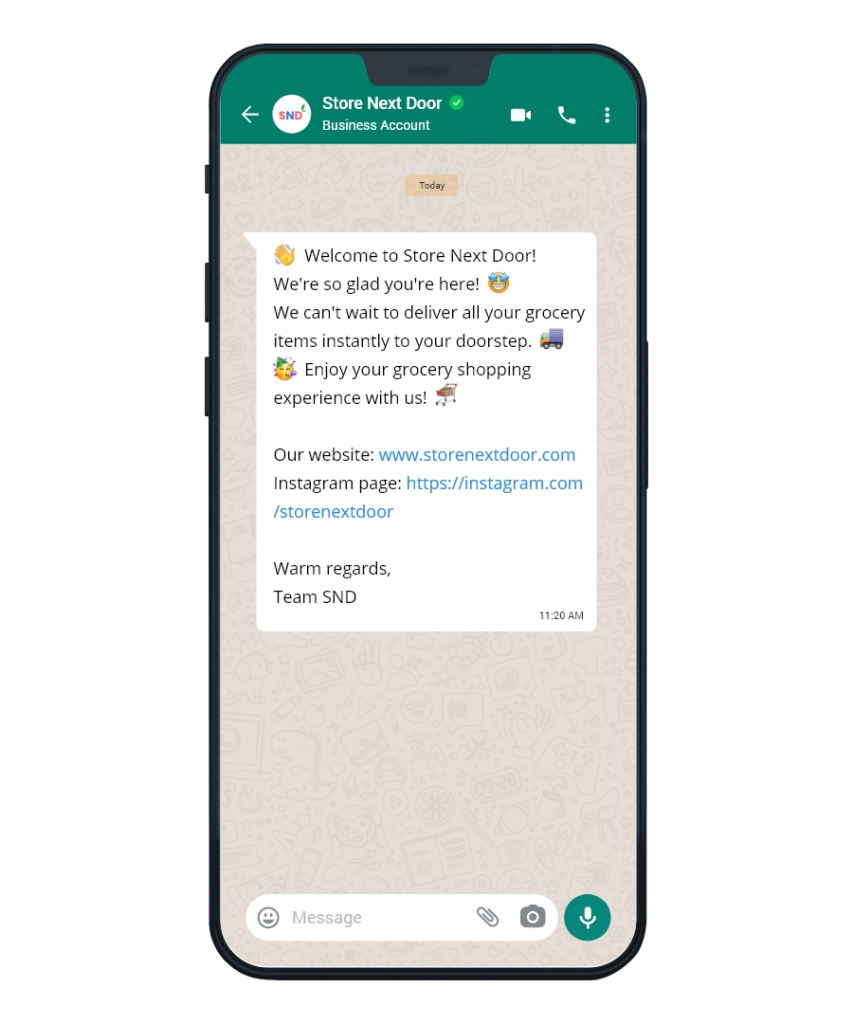
Welcome messages are usually generated whenever any new user signs up on a brand platform. It is sort of a greeting to welcome new users on board. It creates an extremely good impression about the brand on the user - showing off how much worth and value the brand attaches to every new user who joins the brand.
Account confirmation updates are also included in this set of messages. It can even be a confirmation message for profile activation and contain a call to action that will redirect the user to the main site page or so on.
Hey [Customer's Name],
Welcome to [Your Business Name] family!
We're excited to have you on board. As a token of our appreciation, here's a special welcome offer just for you.
Enjoy a [15%] discount on your first purchase. 🎁
Don't miss out, this offer is valid until [30 days from today].
Simply use code: [WELCOME15] at checkout.
CTA - Shop Now
Hi [New Subscriber's Name],
A big hello and welcome to [Your Business Name]!
We're thrilled that you've joined us. To kick things off, here's an exclusive welcome gift for you. 🎁
Get a [Rs. 100] voucher for your next purchase. 🛒
Redeem it on our website using code: [WELCOMER100].
Feel free to explore our latest products and enjoy shopping with us. 😊
CTA - Start Shopping
Greetings, [Customer's Name]!
Welcome to [Your Business Name] – your destination for [Product/Service].
To make your first experience even better, we have a limited-time offer just for you. 😍
Buy any [Product/Service] and get [20%] off your first order.
This offer is valid until [end of the week], so don't miss out! ⏳
Click the link below to explore our catalog and start saving. 👇
URL Link - [Your Website URL]
CTA - Explore Now
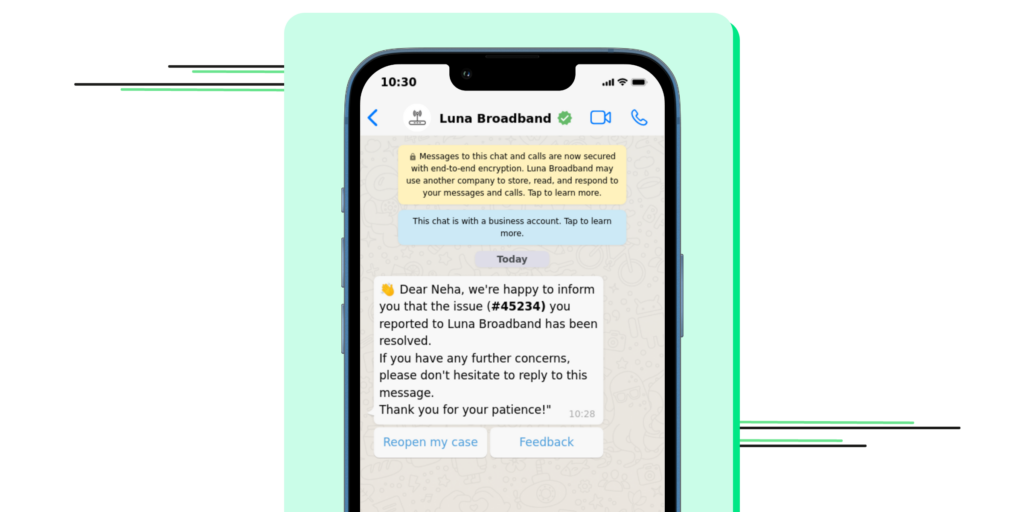
When dealing with any online brand, there may arise multiple issues ranging from the need for customer support to queries about any account. In recent days, chatbots have been quite in use to address the queries of the users.
But what about updating the users regarding their issue resolution? It can be done with a simple WhatsApp message template that will update the user regarding their current problem status as well as enhance their faith in the services of the brand.
Hi [Customer's Name],
We're sorry to hear about the issue you encountered with your recent order. 😔
Our team has investigated the matter and resolved it for you. Here are the details:
Issue: [Describe the issue]
Resolution: [Explain how the issue was resolved]
If you have any further questions or concerns, please feel free to reach out. Your satisfaction is our priority.
Thank you for choosing [Your Business Name]. We appreciate your understanding. 😊
Hello [Customer's Name],
We sincerely apologize for the inconvenience you faced with your recent experience. Your feedback is important to us.
To make it up to you, we'd like to offer you a [15%] discount on your next purchase. Simply use code [NEXT15] at checkout. 🛍️
We are committed to providing you with a better experience next time.
Thank you for your patience and understanding. 🙏
Hi [Customer's Name],
We hope the resolution provided for your issue has met your expectations. Your satisfaction is our priority.
If you have any more questions or need further assistance, please don't hesitate to reach out to our customer support team. We're here to help you. 😊
Thank you for choosing [Your Business Name], and we look forward to serving you better in the future.
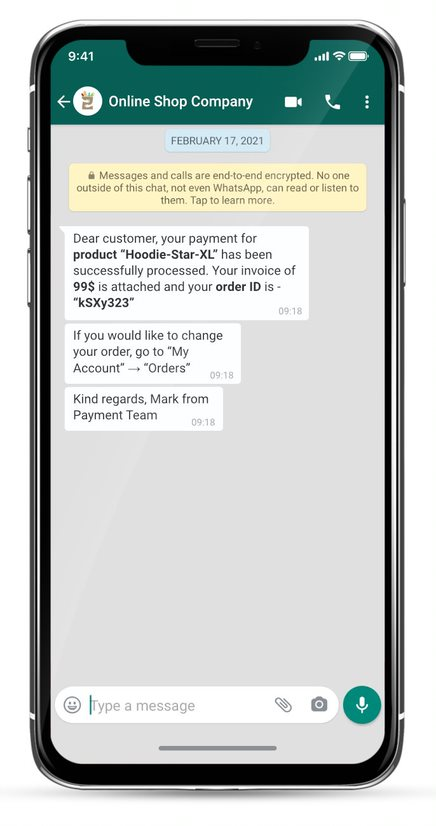
The payment update is quite a wide genre of messages encompassing multiple subsets. It could be an update regarding the payment already made and processed - payment confirmation while it could also be a reminder of due payments.
Payment update message must be extremely precise and probably contain all the details of the message, for example, the transaction ID for the payment already made and the call to action “Pay Now” for the due payments.
Hello [Customer's Name],
We're pleased to confirm that your recent payment of [Amount] has been successfully received. 💰
Transaction ID: [Transaction ID]
Payment Date: [Date]
If you have any questions or require a payment receipt, please don't hesitate to reach out to our support team. We appreciate your prompt payment and look forward to serving you further. 😊
Hi [Customer's Name], 😊
We hope this message finds you well. Our records indicate that a payment of [Amount] is due on [Due Date] for your [Product/Service].
Kindly ensure the payment is made on time to avoid any disruption to your service. If you've already made the payment, please disregard this message.
Thank you for your prompt attention to this matter. Your timely payment is greatly appreciated. 🙏
Dear [Customer's Name], 👋
We regret to inform you that the recent payment attempt for [Amount] on [Due Date] was unsuccessful. 😔
To ensure uninterrupted service, please review your payment method and update it as necessary. If you require any assistance with this, feel free to reach out to our support team.
We value your business and are here to help with any payment-related questions. Thank you for your understanding.
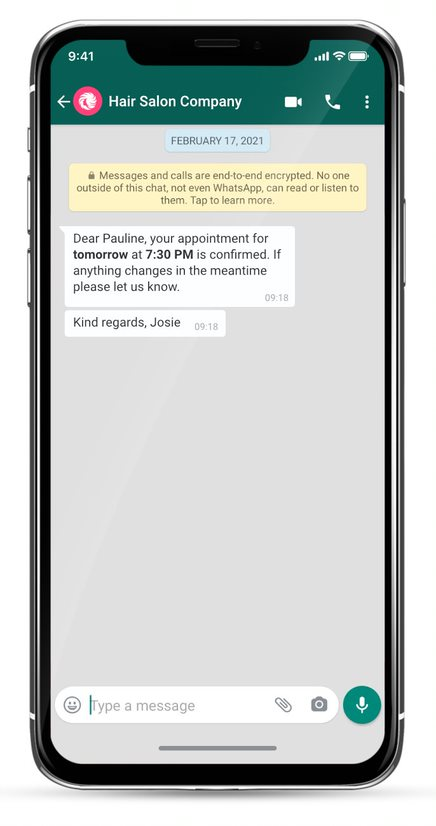
Appointment updates are really crucial because they are time-sensitive. Reservation and appointment update reminders can be sent through WhatsApp business messages, and the templates are quite precise for these.
The WhatsApp business message templates have multiple call-to-action buttons like options for rescheduling the appointment. The customers are usually overwhelmed by the efforts of the companies to keep them updated and prevent missing out on appointments.
Hello [Customer's Name],
We're excited to confirm your upcoming appointment with us. 📅
Appointment Date: [Date]
Appointment Time: [Time]
Location: [Location]
If you need to reschedule or have any questions, please feel free to reach out. We look forward to meeting you on the scheduled date. 😊
Hi [Customer's Name], 😄
A friendly reminder of your upcoming appointment with us. 🕒
Appointment Date: [Date]
Appointment Time: [Time]
Location: [Location]
Please be sure to arrive on time. If you need to reschedule or have any questions, don't hesitate to contact us. We value your time and look forward to serving you. 🙌
Dear [Customer's Name],
We regret to inform you that your appointment scheduled for [Date] at [Time] has been canceled due to unforeseen circumstances. We apologize for any inconvenience this may cause. 😓
If you would like to reschedule or have any questions, please reach out to us, and we will be happy to assist you. We appreciate your understanding. Thank you.
It is essential to appreciate your existing customer base. Loyalty programs are a great way to show affection, gratitude, and a worthy appreciation to your existing customers.
Loyalty programs ensure repeat sales and help to retain customers. The call to action for such messages can be framed as access to exclusive and unique rewards. Loyalty campaigns are a great way to hold back the customers.
Hello [Customer's Name],
We are thrilled to introduce our new loyalty program - [Loyalty Program Name]!
As a valued customer, you're automatically enrolled. Here's what you can look forward to:
Earn [X] points for every [Amount] spent
Redeem points for exclusive discounts and rewards
Special birthday offers just for you! 🎂🎁
Stay tuned for more exciting benefits coming your way. Thank you for being a part of our loyal community. 😊
Hi [Customer's Name],
Great news! You have [X] loyalty points ready to be redeemed in our [Loyalty Program Name]. 🎉
Here's how you can use them:
[Explain how to redeem points]
[List available rewards]
Visit our website or app to start redeeming and enjoying your well-deserved benefits. 😍
Dear [Customer's Name],
It's been [X] years since you joined our loyalty program, and we want to celebrate this milestone with you! 🥳
As a token of our appreciation, we're offering you a special [X%] discount on your next purchase. Use code [ANNIVERSARY] at checkout. 🎁
Thank you for your continued loyalty. We look forward to serving you for many more years to come.
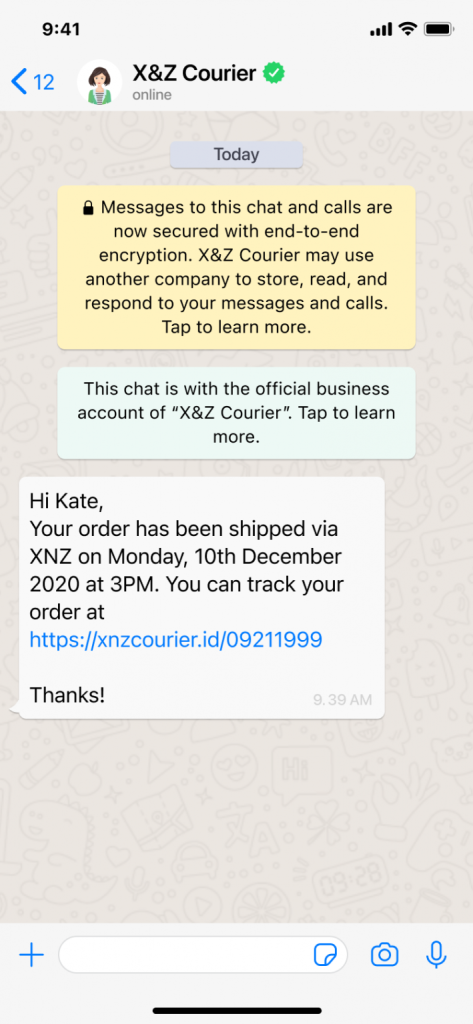
Your order is on your way. That message indeed feels great for almost any user. Whenever an order is on its way, the shipping update is automatically generated and forwarded to the user.
The shipping WhatsApp business message templates are quite simple, and the CTA is “Track the Order''. Updating customers on their orders highly enhances their purchase experience and also encourages the users to stay connected with the brand.
Hi [Customer's Name],
We're excited to inform you that your order has been shipped! 📦
Shipment Details:
Tracking Number: [Tracking Number]
Estimated Delivery Date: [Delivery Date]
You can track your package's journey using the provided tracking number. If you have any questions or need assistance, feel free to contact us. We hope you enjoy your purchase! 😊
Hello [Customer's Name],
We regret to inform you that there is a slight delay in the delivery of your order. 😓
New Estimated Delivery Date: [New Delivery Date]
We apologize for any inconvenience this may cause. Our team is working diligently to ensure your order reaches you as soon as possible. Thank you for your patience and understanding. 🙏
Hi [Customer's Name],
Great news! Your order has been successfully delivered! 📦
If you've received your package, we hope you're delighted with your purchase. If you have any feedback or questions, please don't hesitate to let us know. We're here to ensure your satisfaction. Enjoy your new items! 😍
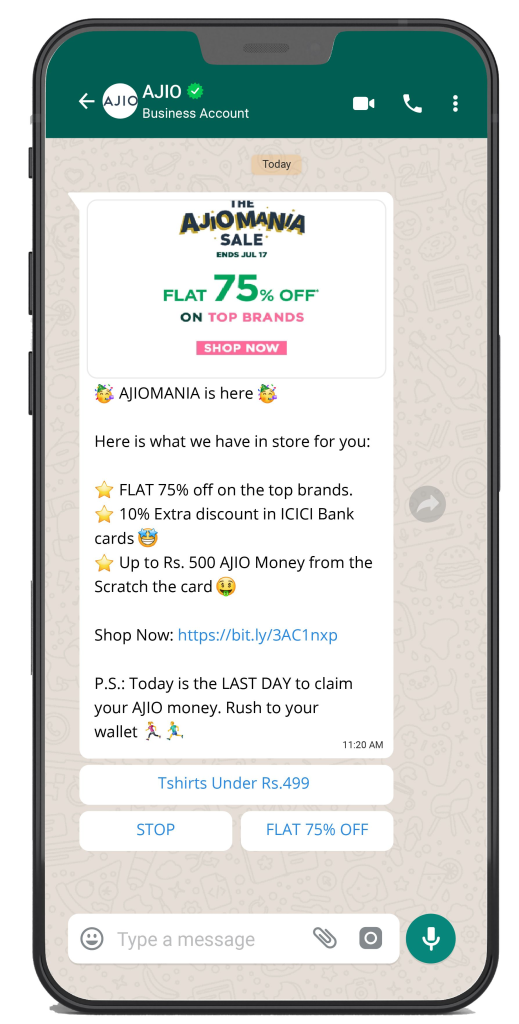
Promotional messages are usually non-transactional notifications sent to the users. Initially, these were not allowed by WhatsApp, but now they are officially allowed by the WhatsApp API Platform.
Promotional messages are of great worth in not only acquiring new customers but also retaining old ones. It makes them feel cherished, appreciated, valued and encourages more purchases.
Hello [Customer's Name],
Discover our latest collection of [Product]! 🛍️
[Highlight key features]
Available in various colors and sizes
Limited stock, grab yours now!
Don't miss out on the opportunity to upgrade your [Product] game. Shop now and enjoy [X%] off. 😍
CTA - Shop Now
Hi [Customer's Name],
Exciting news! Our exclusive Flash Sale is now live! ⚡
Get up to [X%] off on selected items, but hurry, the sale ends at midnight. 🕛
[List featured items]
Limited stock available
Don't wait! Click the link below to explore the deals and start saving. 👇
URL Link - [Your Website URL]
CTA - Shop Now
Hi [Customer's Name],
As a valued member of our loyalty program, you're eligible for an exclusive offer! 🌟
[Describe the offer, e.g., discount, free gift, etc.]
Valid until [End Date]
To claim your special offer, simply use code [PROMOCODE] at checkout. Thank you for your loyalty, and we look forward to serving you. 😍
CTA - Claim Offer
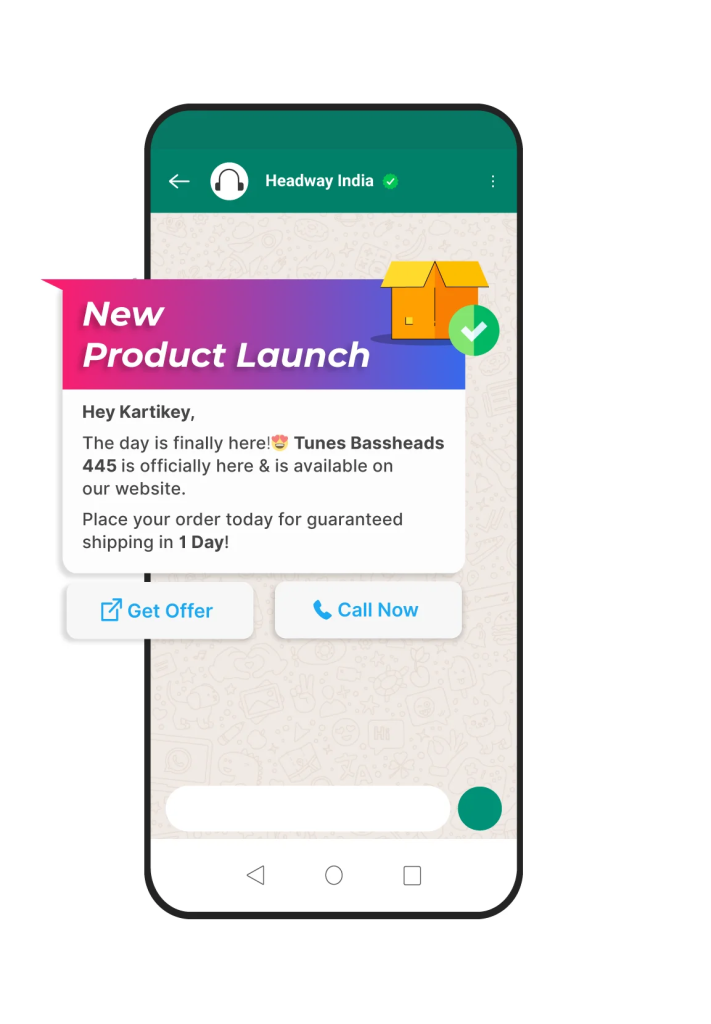
Convey the message of any new product launch to potential users through a fabulously curated WhatsApp business message. The template must contain media and essential visuals to convince the users and let them have a better idea of the product.
The CTA for such message WhatsApp business message templates should be the “Buy” option. Pre-launch offers can also be conveyed through similar types of WhatsApp Business Messages.
Hey [Customer Name],
Exciting news! [Your Company Name] is launching a brand-new product - the [Product Name]. 🚀
Be the first to experience its amazing features and benefits. Order now and receive [X%] off as our special launch offer. 😍
Don't miss out; this offer is valid until [End Date]. ⏳
Click the link to learn more: [Product URL]
CTA: Shop Now
Hello [Customer Name],
Big announcement! [Your Company Name] is introducing an innovative product, the [Product Name], designed to make your life easier. 🌟
As a loyal customer, you're entitled to an exclusive [X%] discount on the launch price.
Limited stock available, so grab yours before it's gone. Offer expires on [End Date]. ⏰
Explore the product details here: [Product URL]
CTA: Order Now
Hi [Customer Name],
We're thrilled to share our latest creation with you - the [Product Name].
To celebrate the launch, we're offering you a special deal. Use code [LaunchCode] and save [X%] on your purchase. 😎
Act fast; this offer is valid only until [End Date]. ⌛
Check out the product: [Product URL]
CTA: Get Yours Now

This type of message template is extremely useful for e-commerce websites because most customers add products to the cart and then forget about them.
The abandoned cart reminder message is just a simple WhatsApp message to remind the users about their wishlist products still lying in the cart.
To make it even more functional, businesses can add a call to action button in the message that will automatically redirect the users to the cart.
Hi [Customer Name],
Did you forget something in your cart at [Your Store Name]? 🛒
Your [Product Name] is still waiting for you. Plus, we have an exclusive offer for you: Use code [RECOVERY10] and get an extra [X%] off on your purchase. 🎁
Don't let it slip away; the offer expires soon. Click the link to complete your order: [Cart URL]
CTA: Complete Order
Hello [Customer Name],
We noticed you left some fantastic items in your cart at [Your Store Name]. Don't miss out on them! 🛍️
For a limited time, we're offering you [X%] off your cart total. Use code [SAVEBIG] and enjoy the savings. 😍
Hurry, this offer won't last forever. Click the link to finalize your purchase: [Cart URL]
CTA: Finish Shopping
Hey there, [Customer Name], 🛒
It looks like you forgot about the [Product Name] in your cart at [Your Store Name].
But don't worry! We're offering you a special [X%] discount on your cart items if you complete your purchase today. Use code [SAVENOW]. 🌟
This deal won't be around for long, so act fast. Click the link to get your cart back on track: [Cart URL]
CTA: Retrieve Cart
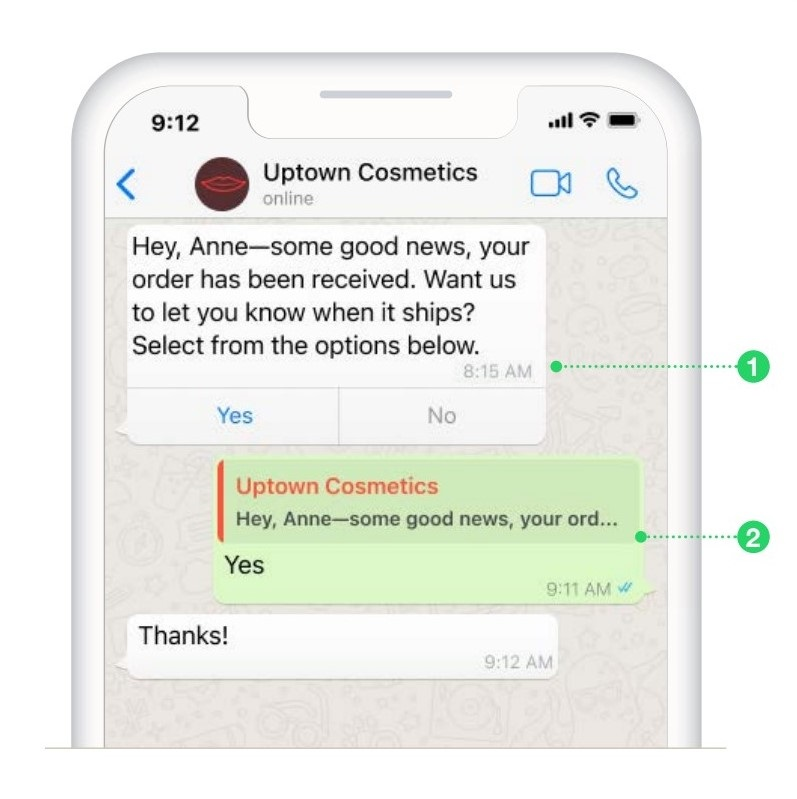
Order confirmation messages are directed to keep the customers informed about their order status. This specific message template is mostly in use by the e-commerce industry. It is automated whenever the user places a purchase order with any brand.
It is a way to keep in touch with the user and also assure them that the brand acknowledges their worthy time and investment for placing the order.
Hi [Customer Name],
We're delighted to confirm your order #[Order Number] with [Your Store Name]. 🛍️
Here are the details:
[Product Name 1]
[Product Name 2]
[Product Name 3]
Total Amount: [Order Total]
Your order will be processed shortly, and you'll receive a notification once it's on its way. Thanks for choosing us!
CTA: Track Order
Hello [Customer Name],
Your order #[Order Number] at [Your Store Name] has been successfully placed. 🎉
Order Details:
[Product Name]
Quantity: [Quantity]
Amount: [Order Total]
We'll start preparing your order right away. Stay tuned for further updates.
CTA: Order Details
Hey [Customer Name],
Great news! Your order #[Order Number] at [Your Store Name] is confirmed. 🚚
Here's a recap:
[Product Name]
Quantity: [Quantity]
Total: [Order Total]
We're working hard to get your order ready for shipping. You'll be notified once it's out for delivery.
CTA: Order Status
Every brand relies a lot on the feedback from the customers regarding their products and services. It is the feedback that directs improvements and upgrades.
Through specially curated WhatsApp business message templates, brands are able to collect feedback from their customers and make changes accordingly to come up with better services and products.
The messages usually follow the byline “Share Your Experience With Us” or “We Would Love to Hear From You.”
Hi [Customer Name],
We value your opinion!
You recently purchased our [Product Name]. We'd love to hear your feedback. Your insights help us improve. Please take a moment to share your thoughts.
[Product Image]
Your feedback is important to us! Click here to provide your review: [Feedback Link]
Thank you for being part of our journey!
Hello [Customer Name],
Your experience matters to us! 🌟
You recently got our [Product Name]. We're eager to know what you think. Your feedback guides us in making our products even better.
[Product Image]
Please share your thoughts with us. Click here to leave your review: [Feedback Link]
Your input is greatly appreciated!
Hey [Customer Name],
Help us enhance your experience! 📣
You're one of our valued customers who purchased the [Product Name]. Your feedback can make a difference.
[Product Image]
Share your thoughts and feedback with us. Click here to review the product: [Feedback Link]
We look forward to hearing from you!
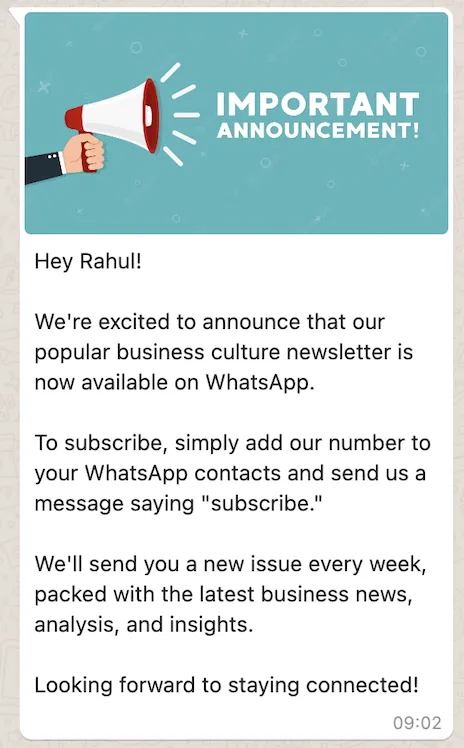
Every time any user subscribes or signs up for newsletters, they should receive a message that thanks them for subscribing to the newsletter and encourages them to stay connected for more updates.
A similar type of message can also be forwarded to the users to remind them to renew their newsletter subscription. It is one of the best-tested ways to keep in touch with users and establish a communication channel with the users.
Hi [Customer Name],
Don't miss out on our latest newsletter! 📰
Stay in the loop with all the exciting updates, exclusive offers, and tips from [Your Company Name]. Our newsletter is packed with valuable content. Check it out now!
[Newsletter Image]
Click here to read: [Newsletter Link]
Thank you for being part of our community!
Hello [Customer Name],
Time for some great reads! 📖
Our latest newsletter is here. Dive into insightful articles, product spotlights, and more from [Your Company Name]. Stay informed and inspired.
[Newsletter Image]
Catch up on our newsletter by clicking here: [Newsletter Link]
We appreciate your continued support!
Hey [Customer Name],
Stay informed with our newsletter! 🚀
The latest edition is out now, featuring exciting updates and stories. Explore what's happening at [Your Company Name].
[Newsletter Image]
Don't miss out; click here to read the newsletter: [Newsletter Link]
Thank you for being part of our community!
Brands progress by connecting better with their customers, and what could tie them more than sending festive wishes?
The other agenda of such festive wishes is to inform the users about any festive season sales.
Promotional or festive sales are a great time not only for the brands to amplify their sales quotient but also for the users to indulge in massive shopping hauls.
Hi [Customer Name],
Merry Christmas! 🎁
Wishing you a day filled with joy and warmth, surrounded by loved ones. May your heart be light, and your holiday spirits bright! ❄️
[Your Company Name] appreciates your continued support.
With love and best wishes for the season, [Your Name]
Hello [Customer Name],
Happy Halloween! 🎃
Trick or treat, may your day be sweet! Wishing you spooky fun, delightful treats, and a frightfully good time.
[Your Company Name] is thrilled to have you in our community.
Enjoy this eerie night, and stay safe! 🧛♂️
Warmly, [Your Name]
Hey [Customer Name],
Happy New Year! 🥂
As the clock strikes midnight, may new opportunities, success, and happiness come your way. Here's to a fantastic year ahead! 🥳
[Your Company Name] is grateful for your support throughout the year.
Cheers to new beginnings and all that's to come!🎆
Best wishes, [Your Name]
Usually in use for webinars and seminars. Whenever any participant signs up for an event or any course, WhatsApp Business messages can be sent to the participants for confirmation of their registration.
This template should also include the name of the institution, course, or event that users have registered for - the time of the event and other details should be an integral part of this particular WhatsApp message template.
Hi [Customer Name],
Great news! Your registration with [Your Company Name] is confirmed. 🎉
Welcome to our community of [your service or product]. You're all set to enjoy exclusive benefits and updates.
Stay tuned for exciting offers and content tailored just for you. 📩
Thanks for choosing us!
Hello [Customer Name],
To provide you with the best experience, we kindly request you to update your profile information. 📝
Please click on the link below to verify and complete your profile details. Your input helps us serve you better. 🙏
[Profile Update Link]
Hey [Customer Name],
Your [subscription/service] with [Your Company Name] is up for renewal soon. ⏰
To continue enjoying uninterrupted service, please ensure your subscription is renewed. Click here to renew now. 🔄
[Renewal Link]
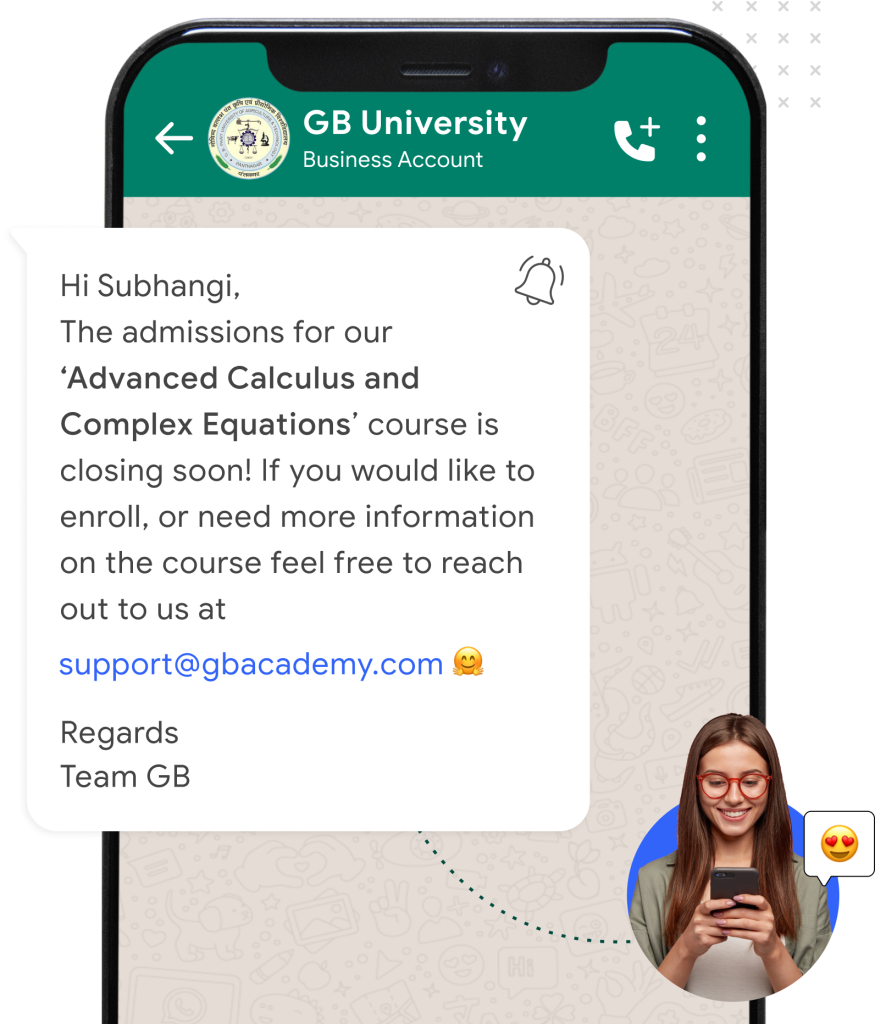
Most applicable for the education and ed-tech industry, this WhatsApp message template helps the users to enhance the sign-ups for courses by forwarding the complete details of the courses to all the participants who have enrolled for the course.
The CTA for such messages should be “complete your application” or “connect directly for queries.” It is a great way to not only stay connected with the applicants but also attract a greater number of participants.
Hi [Customer Name],
We're excited to introduce you to our [Course Name]! 📚
In this course, you'll learn [Brief Course Description]. We'll cover [Course Highlights] and provide you with the tools you need to succeed.
The course starts on [Start Date]. Are you ready to embark on this learning journey with us? 🚀
For more information, click here: [Course Link]
Hello [Customer Name],
Great news! Your enrollment for [Course Name] is confirmed. 🙌
Here are the key details:
Start Date: [Start Date]
Duration: [Course Duration]
Instructor: [Instructor Name]
Materials: [Course Materials]
You'll receive further instructions and access to the course materials before the start date. Prepare for an enriching learning experience!
Hey [Customer Name],
Don't forget! Our [Course Name] starts soon. 📅
Just a friendly reminder that the course begins on [Start Date]. Make sure you're ready for the first session. 🕒
If you have any questions or need assistance, please feel free to reach out to our support team. We're here to help!
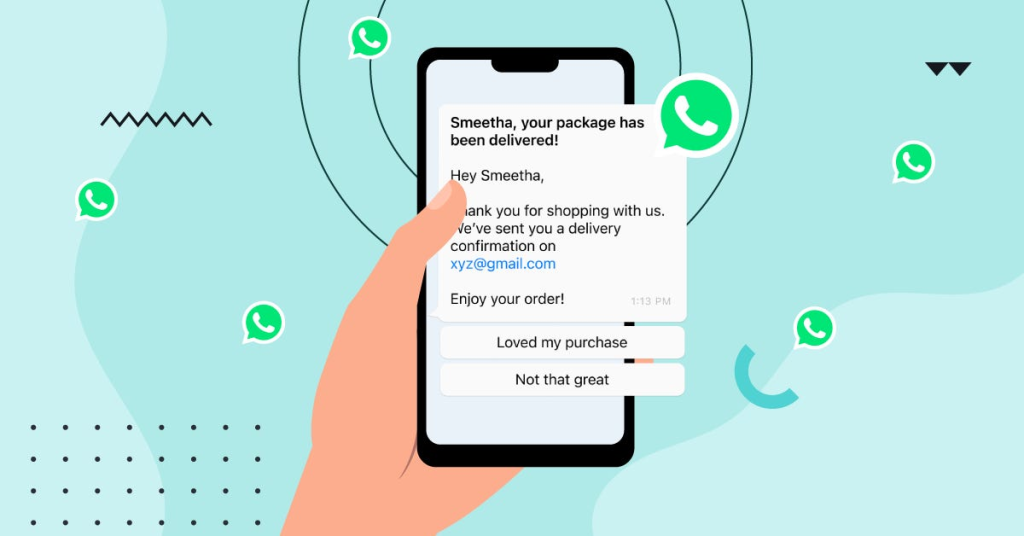
One might presume that framing a WhatsApp Business Message Template is all about creativity and business manifestation, but in reality, it is not so. There are plenty of technicalities to abide by. The basic guideline to follow is not to make your message too promotional or include any insensitive content in the message.
Here is a list of the essential guidelines to follow to prevent your WhatsApp Business Message template from being rejected:
Here are some of the common reasons for which WhatsApp business message templates may face rejection as per the official guidelines by Meta:
These are the core reasons for rejection - there are many others for WhatsApp to negate any template, but these remain on the top of the list.
Sendwo is the only WhatsApp marketing solution that can support all types of industries. It is your go-to tool for sending WhatsApp business messages. It streamlines the entire procedure and makes sure that your messages create a lasting impression on your customers.
Irrespective of the WhatsApp Business API you've got (official or unofficial), Sendwo assists in sending bulk messages without getting banned on WhatsApp. In case you have not registered for the API yet, Sendwo is just a call away! The team will help you in getting it at ease.
Before sending promotional messages to your customers on WhatsApp, you need to get your WhatsApp Business message template approved by WhatsApp. With Sendwo, you can create WhatsApp marketing campaigns and send your WhatsApp Business message templates for approval.
That said, follow the steps below to send WhatsApp marketing messages to your clients upon registering your API.
Note: In case you are using the official WhatsApp Business API, you will have to obtain approval for the WhatsApp message template via the WhatsApp Manager Dashboard. Alternatively, you can also create the template inside Sendwo and request for official approval. However, if you're using an unauthorized API, you can send your messages instantly. You do not have to wait for WhatsApp to approve your greeting messages.
Sign up on Sendwo API-based WhatsApp marketing software to send WhatsApp Marketing Messages in bulk.
WhatsApp Business Messages are a perfect way to deliver almost all valuable information to customers - be it product updates, payment reminders, or a simple festive promotion message. The right WhatsApp business message templates could be your gateway to a successful marketing game.
If you are planning to create a fabulous WhatsApp marketing campaign, the right destination for you would be Sendwo. Sendwo offers official Business API and every other broadcasting software that would help you level up your WhatsApp marketing game.
With Sendwo, you can work with both official and unofficial APIs along with the dashboard and features of any WhatsApp API.

